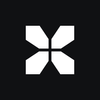What are CS2 Community Servers? How to Connect and Why You Should Play on Them
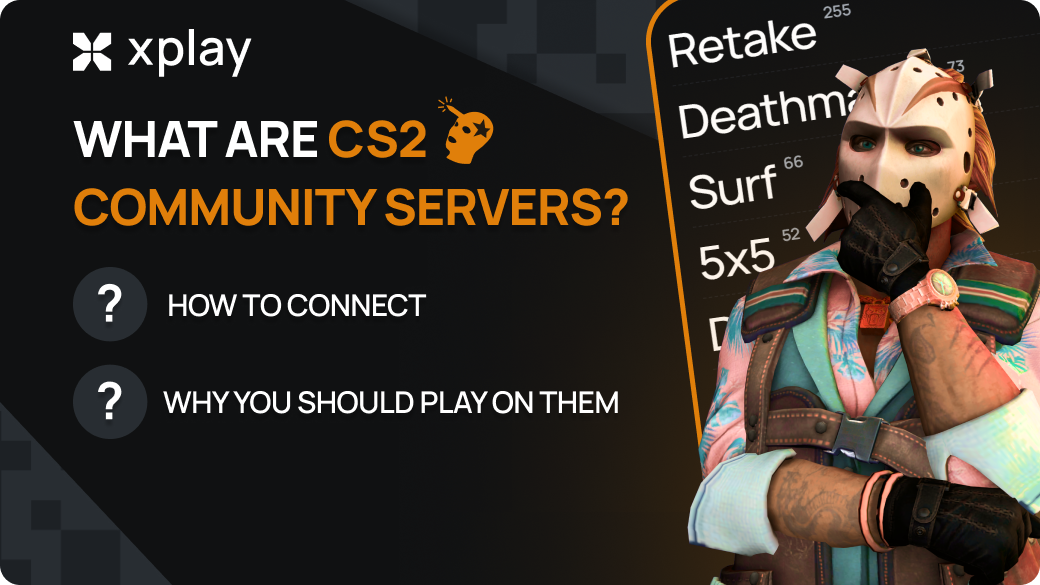
Diving into the CS2 community servers is a great way for new players to experience the game outside official matches.
These servers offer a wide range of custom game modes, customizations, and maps, providing a unique gaming experience created by the game's community.
There are still questions on Reddit about how to create your own server or find the right one.
Xplay.gg is a decent option for finding CS2 servers, especially for players prioritizing finding servers with good ping in their region.
Highlights
- CS2 community server connection guide
- Explanation of unique game modes and maps to play on
What are CS2 Community Servers?
CS2 community servers are custom game lobbies created and hosted by players or groups in the CS2 community.
One of the main features of CS2 community servers is a high level of customization. Server administrators can modify game mechanics, resulting in various gameplay experiences.
This includes everything from CS2 community server customizations, such as weapon restrictions and balance adjustments, to brand new CS2 community modes that can change the game's objective or play style.
Whether you want to improve your aim, explore new content, or have fun, CS2 community servers offer something for everyone.
There was a post on Twitter not too long ago about the release of community maps.
Today we're excited to release community maps for the first time in Counter-Strike 2. This and more in today's Blog Post: https://t.co/RJ3JJNJ0VJ
— CS2 (@CounterStrike) June 25, 2024
How to Connect to CS2 Community Servers
Step-by-Step Guide to Joining Community Servers
Many people search for the servers they want on the internet or on Reddit. We know a better solution.
To find a server, go to xplay.gg and choose the mode and map that suits you. Players can join CS2 community servers using the developer console or the website. Let's take a look at both options.
To join through the console, you need to get the server address you want to join and enable the developer console in CS2.
To use the console in CS2, you first need to enable it. This is very simple:
- Go to the Settings menu.
- Click the Game tab.
- Enable Enable Developer Console (~) by setting it to YES.
- You're all set.
You can find the server address next to the selected map and copy it immediately by clicking on the icon as in the picture. Next, all you need to do is open the console by pressing the "~" key, type "connect" and then the server address, and then press "Enter".
This should connect you directly to your server, provided it has free slots for players.
Example: Connect 149.102.250.88:26479
On the xplay.gg website itself, all you have to do is select a game mode, then find a server with the map you want and click on it. A window will open, and you can log in via Steam. Then CS2 will open immediately, and you can play.
The sequence of actions is shown in the pictures below.
You can also use filters to find the most convenient server for you. You can sift some servers by country and number of slots but do not show full servers.
Troubleshooting Connection Issues
If you are having trouble connecting to the server, there are a few essential points to note:
- Internet connection. Check the speed and stability of your internet. This is the most common reason for not connecting to the server.
- You can also not connect if the server is already full of player slots. You can check this by looking at the corresponding column.
- The ping is too high. If you have a ping that is too high, try to change the location through which you will connect to the server; it can be done through a VPN. The closer your location is to the server, the lower the ping.
- Make sure that the game is updated and you are logged into Steam.
- If, for any other reason, you cannot solve the problem - contact xplay.gg website support
Why You Should Play on CS2 Community Servers
Unique Game Modes and Maps
The servers differ in game modes and maps. In xplay.gg, there are 15 different modes and dozens of maps. Below, we will tell you about some of them.
Retake
Retake was one of the most popular modes for CS:GO, so it's only natural that the mode migrated to CS2.
In this mode, terrorists show up at one of the bomb planting points, and C4 is set up automatically. The counter-terrorists then need to disarm the C4, while the terrorists need to protect the bomb and the location.
These servers provide the most realistic environment possible.
Retake focuses on post-bombing scenarios, giving you valuable practice in a part of the game that has historically been difficult to practice correctly.
Deathmatch
Community Deathmatch servers are different from Valve's servers - they are more tempo and speed-oriented and last for hours rather than minutes. There are no spawns behind you, HP is automatically replenished, and you don't run out of ammo, so Community DM servers are great for warming up or practicing your aim.
Don't try to get a good kill/death ratio or try to "win" the game: that's not what these servers are for.
For fans of sniper rifles, there are AWP DM servers.
Surf, KZ And BHOP
Do you want to learn how to surf cool and understand how to do BunnyHop, or are you already an experienced player in these modes and want increased difficulty with a massive mountain of obstacles in KZ? For any request, there is a suitable server where you can practice jumps and moves and learn how to overcome difficult obstacles.
If you are inexperienced in this, we have an article, How to Surf in CS2: Guide to Playing and Joining Surf Servers. If you know the basics, you'll find it much easier to start surfing.
We also have a selection of the best maps: Best SURF Maps in CS2.
Modes 5 on 5, 2 on 2, Arena
The two-person team, small map, and ranking battle in the classic Wingman mode will help you practice and play with a friend.
You can also play classic five-on-five matches with your friends and have a good time. Or work on some strategy. There's something for everyone.
In Arena mode, you will test yourself and your skills 1x1.
Practice headshots in CS2 HSDM mode, improve your pistol skills in Pistol mode or even Pistol Retake or enjoy the classic gameplay with a wide variety of maps in Public mode.
Xplay.gg provides another unique opportunity. The gamification system allows players to improve their skills and earn valuable CS2 skins.
By completing daily missions on xplay.gg servers, gamers earn xcoins - the service's internal currency. They can exchange the accumulated xcoins for their favorite skins from the store anytime. You will see these signs where it is possible to earn xcoins.
Community and Social Interaction
Servers with active communities are more likely to provide a consistently enjoyable experience. Look for servers with a consistent player base and active administrators.
Seeing new players, socializing, and learning can all be done on community servers.
Depending on your preferences, you may like a server that is always crowded, or you may prefer a more compact and close-knit community. Experiment with different server sizes to see what you like best.
Skill Improvement and Practice
Playing on CS2 community servers can improve your skills and level of play. Be strategic in your server selection.
Pay attention to the unique features of the maps on the servers. You can improve your shooting skills in Pistol or Deathmatch or your movement in Surf mode. You can also practice your strategies playing 5 on 5; there are also servers for such training.
Each map offers its unique features and atmosphere. To test your skills (Arena mode) or to practice and improve them, xplay.gg will provide all the servers you need.
FAQ
Are community servers in CS2 safe?
Just use the xplay.gg servers, and you will be completely safe.
Can I host my own community server in CS2?
Yes, you can organize your server in Counter-Strike 2.
Unlike public community servers, you can organize a private online game where no other players can play. This gives you the right to choose who plays. You can also freely select maps and game settings, such as turning friendly fire on or off and selecting the number of rounds with the console command sv_cheats.
But with certainty, we can say that on xplay.gg many servers will suit any occasion.
What are the benefits of playing on community servers in CS2?
Unlike official servers the game's developers created, these servers can have unique rules, mods, and maps. They differ from standard competitive matches by allowing players to participate in various game modes, from skill training to purely recreational.
How do I find community servers in CS2?
To find deathmatch or surfing servers, you must go to Xplay.gg and choose the right one. Going the more complicated route, you can look for them on Reddit or do a Google search.