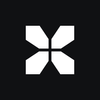CS2 Skins Inspect Servers

Players periodically wonder how to inspect the skin, which you still need to get, and are looking for different, often not the easiest, ways to solve this problem.
The xplay.gg team wants to talk about how you can quickly inspect any skin without violating Valve's rules. For this purpose we will tell you what CS2 skin test servers are and how to use them.
Highlights
- Detailed information on how to inspect skins on third-party servers
- Advantages of CS2 skin test servers
What Are CS2 Skins Inspect Servers?
CS2 Skins Inspect Servers are platforms designed to allow players to preview and even play with the skin they want to purchase. CS2 Skins Inspect Servers are servers for testing skins, so that you can see how the skin looks, whether you like it and other such things.
These servers allow players to interact with and explore different skin options before purchasing. This is where you can try out what you like in CS2, play in a match, and find out if it is worth buying what you have been thinking about for so long.
How to Use CS2 Skins Inspect Servers
One key element for checking CS2 skins in the game is joining a specific server, which allows you to use special codes and display any skin and sticker.
There are usually a few ways to check the skin, but they are time-consuming. Nevertheless, the general rule is to find a server, connect to it, view skins, or copy the link to the desired skin, and paste it to check.
Who doesn't know ohnePixel and his famous skin collection? He generously shared these skin servers with the Counter-Strike 2 community.
To use his servers, you must join the streamer's Discord server, as the IP addresses are there, so anyone who joins can use them. We will also leave a small instruction on how to join the servers.
Once you join, look for a channel named "server-ips" in the channel list on the right. If you want to try skins in-game using this skin-check server:
- Copy one of the IP addresses from the list on the Ohnepixel server to Discord
- Open the developer console on CS2 and type "connect [paste the IP]."
- Go to the marketplace where the skin you are reviewing is listed and copy the link to the skin
- Return to the server and type in-game chat: !i [paste link to check].
- You will see the skin in the game.
You can just look at a skin you don't already have. To do this:
1. Start Steam
2. Go to Community > Market
3. Scroll down to the bottom and find the Find Items section
4. Enter the name of the desired skin, then Search
5. Select the skin
6. Click Inspect in Game
7. CS2 will be launched to display the skin
Some skins may look blurry in matchmaking but look great in the inspection menu. Here's a link to Reddit, where you can find helpful comments.
Xplay CS2 Skins Inspect - SkinChanger
SkinChanger is one of the most advanced variants of CS2 skin test servers. This feature on xplay.gg servers are available to every player. In addition, skins that you use in SkinChanger can turn into collections to quickly find what you need. We have described this test server feature in detail in the article All About CS2 Inventory: Check Value, Top Inventories.
On xplay.gg, a special SkinChanger section lets you play with your favorite skins on our CS2 servers. SkinChanger is available for absolutely all players and on all xplay.gg servers.
How To Use SkinChanger On Xplay?
- Sign up at xplay.gg
- Go to your profile tab
- Select "Skinchanger" on the right side (shiny pink and blue lettering, hard to miss)
- Set any skins for all types of weapons
- Choose a server, play, and enjoy.
We have a separate article about servers and connecting to them; it may be helpful for you: What are CS2 Community Servers? How to Connect and Why You Should Play on Them.
Skinchanger has a search engine where you can select the weapon or knife for which you want skin. If you know what it's called, just search for it in the search bar.
You can make your weapon even more unique with stickers, which are also free. By the way, we told you about cool stickers in the article Best CS2 Stickers.
We are constantly working on improvements and adding to our skin collections. Now you have access to:
- Ability to create a collection of skins
- Ability to choose StatTrak, quality, float, pattern
- Ability to choose any stickers for a skin
- Choice of a separate skin for CT / T side
- Ability to change skins in real time without reconnecting to the server.
When new charms and collections appeared in CS2 in just 24 hours, they were uploaded to our test skin servers, and you were given complete freedom of action for free. In the article All New Weapon Charms in Counter-Strike 2, we discussed charms. You can still use them now; updates happen quickly, and you won't have to wait.
On xplay.gg, you can earn skins by playing the game. This was also written about on Reddit.
Benefits of Using Inspect Servers
Third-party servers offer advanced inspection capabilities for CS2 skins beyond what is in-game. These tools are like powerful magnifying glasses that allow you to look closely at skins.
You can not only look at skin from the outside but also see how it looks in your hands, how it looks when playing on different maps and in different lighting on those maps.
In addition, you can apply stickers to see how the skin will look with or without them.
Let's not forget SkinChanger's excellent safety advantage—it doesn't violate Valve's rules, which means you have no options to get banned.
Of course, the last advantage is free of charge. You don't need to shell out hundreds of dollars to see your favorite skin in the game; you just need to go to the server and select it.
FAQ
Are CS2 Inspect Servers Safe?
Yes, a skin inspection is a perfectly safe procedure. SkinChanger does not violate Valve's rules.
Can You Trade Skins Using Inspect Servers in CS2?
No, this is impossible, as the skins you inspect are not yours. Inspection servers are just an opportunity to look at the skin you need.
Do Inspect Servers Show All Skins Available in CS2?
The server shows all skins uploaded to it. You will not find community skins on the servers.