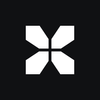How to Play With bots in CS2? Commands, Difficulty
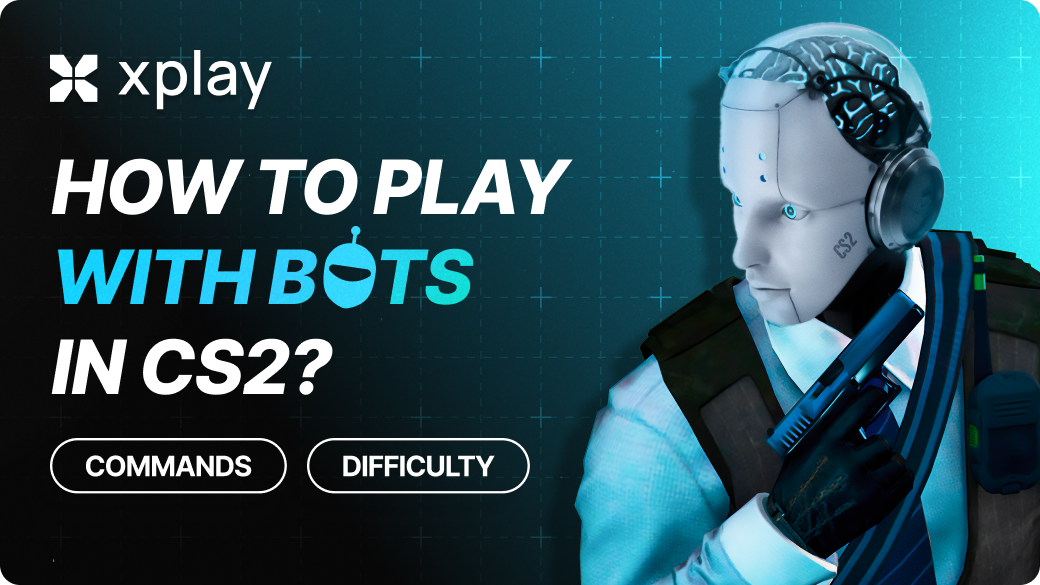
Bots in Counter-Strike 2 are controlled artificial intelligence that mimics the behavior of real players. They can help players aim, practice point capture tactics, or just fill up the server.
Team xplay.gg today will tell you exactly how to customize the game in CS2 to play with bots of different difficulties and what it will give you.
Highlights
- Explanation of how to play with bots in CS2 and what it is helpful for
- Information about console commands you can use when playing with bots.
And while we are just starting to train on CS2, has already passed ESL Katowice 2025:
YOUR KATOWICE 2025 CHAMPIONS.
— ESL Counter-Strike (@ESLCS) February 9, 2025
🏆🏆🏆 @TeamVitalityCS 🏆🏆🏆 pic.twitter.com/trO9I7zJs3
Why Play with Bots in CS2?
Using bots will allow you to practice shooting to improve your skills. They will also be helpful for the theoretical placement of enemies at bomb laying points. With the ability to add bots, you can set up as many players as you need to gain real-world experience.
With the help of bots on the server, you can create and play out fun scenarios that will help you relax and enjoy the game.
Reviewing your matches is also good for practicing and improving your skills. Read more in the article Best CS2 Tools for Recording Clips.
How to Set Up a Match with Bots in CS2
Now, in CS2, you don't need much to play with bots. You can create a custom game right from the CS2 menu.
- Open CS2 and go to the "Play" tab.
- Select "Practice with Bots" from the available options.
- Select a game mode:
- Competitive: mimics the normal ranked game mode with longer rounds and stricter rules.
- Casual: Here, you will find shorter rounds, less strict rules, and a more loyal style of play. It is suitable for beginners, for example.
- Deathmatch: This is a dynamic mode in which revival is instantaneous and focuses on improving marksmanship.
- Choose your preferred map from the available pool.
- Customize the bot's difficulty:
- Easy: bots with limited skills and reaction time.
- Medium: bots with average abilities.
- Hard: bots with faster reaction times and better accuracy.
- Expert: bots mimic experienced human players.
You can also find tips on playing with bots on Reddit:
how to play with expert bots in DM and competitive in CS2
by u/bugghost in GlobalOffensive
Match with Bots on xplay.gg
On xplay.gg, you can also play matches with bots in the Personalized Matches section. Setting up a match there is extremely simple. You won't get confused.
You can quickly set up private lobbies to play with friends or other players. There are no free analogs of this feature on any other platform.
In the match setup, you can choose whether to play with friends or bots and the level of bots—easy, medium, hard, or even cheaters.
Here, you can also choose the map you want to practice on, remove or add bots from your team to make it a majority or minority game, and do the same with your opponent's team.
More details can be found in our CS2 Private Servers: Personal Matches and Custom Games article.
Other interesting servers on xplay.gg can be used for different purposes, we described one of them in the article: Overview of CS2 DM Server Features by xplay.gg
CS2 Bots Commands
If you want to fine-tune your matchmaking and gain more control over bots, enable the developer console to customize some settings. The commands you need are below.
We also have a great CS2 Grenade Practice Commands Guide.
How to Add Bots in CS2 Practice
To add bots in CS2, enter the following commands in the console:
- bot_add_t x - add x terrorists
- bot_add_ct x - add x counter-terrorists.
Where x is the number of bots to add, but you still can't add infinitely many bots - you will run into the mode limits. We'll talk more about the limits below.
How to Kick Bots in CS2
If you are customizing your lobby for other purposes and for some reason you need to remove an individual bot, these commands will help you:
- bot_kick - Removes all bots from the match.
- bot_kick [name] - removes a specific bot by name.
How to Play Against Hard Bots in CS2
You can control the difficulty of bots in the game using a special console command:
- bot_difficulty [0-3] - Sets the bot difficulty (0 = Easy, 3 = Expert).
By changing the parameters, you can adjust the behavior and strength of opponents to your preferences and game skills.
Managing Bots in CS2
To make the difficulty of bots automatically adjust to you, a few other commands allow you to control this depending on the player's skill level:
- bot_autodifficulty_threshold_high x - automatically increases the difficulty if the player performs above average. Instead of "x," you should specify a numeric value from -20 to 20; the default value is 0.
- bot_autodifficulty_threshold_low x - automatically lowers the difficulty if the gamer performs below average. A value between -20 and 20 should be specified instead of "x", but the default value is -2.
In addition to general settings, it is possible to allow bots in CS2 to use only a specific type of weapon:
- bot_snipers_only - allows only sniper rifles;
- bot_knives_only - only knives can be used;
- bot_pistols_only - bots can only wield pistols;
Other commands for bots to use weapons:
- bot_all_weapons - all types of weapons are allowed;
- bot_allow_sub_machine_guns - bots will only use submachine guns;
- bot_allow_grenades - use only grenades;
In training mode, bots can be given commands that give you an advantage in the game. These are:
- bot_dont_shoot - prohibit bots from firing weapons;
- bot_place x, y, z - place the bot at a point on the map with coordinates "x", "y", and "z".
- bot_stop 1 - stops the movement of all bots (set the value to 0 to re-enable movement).
How to 1v10 Bots CS2
In CS2, there is auto-balance, which doesn't allow you to add bots to only one side. If you want to add only four terrorists, the game automatically moves two players to the other team.
There are restrictions on the number of bots as well. Turning off auto-balance and limit for a comfortable training process makes sense. Then, it will allow you to go out alone against 10 bots.
Enter the following commands in the command console:
- mp_autoteambalance 0
- mp_limitteams 20
- bot_kick
These commands will turn off automatic balance, allow teams to have up to 10 players each, and kick all bots off the server.
If you are on a counter-terrorist team, type "bot_add_t". This will add a terrorist bot to the game. Press the up arrow to use the same command again, and spam it until the team is whole. This means you are now in a 1v10 game!
If you are on a terrorist team, do the same thing, but use the "bot_add_ct" command instead. This will add counter-terrorist bots.
Conclusion
Make the most of practicing with bots. If you are playing with friends, develop communication skills through in-game chats. Experiment with roles to find your preferred play style and create a good team dynamic.
Plus, bot matches are ideal for warming up your marksmanship and practicing specific tactics before moving on to competitive games.