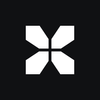CS2 Best Practice Maps for AIM and Nades
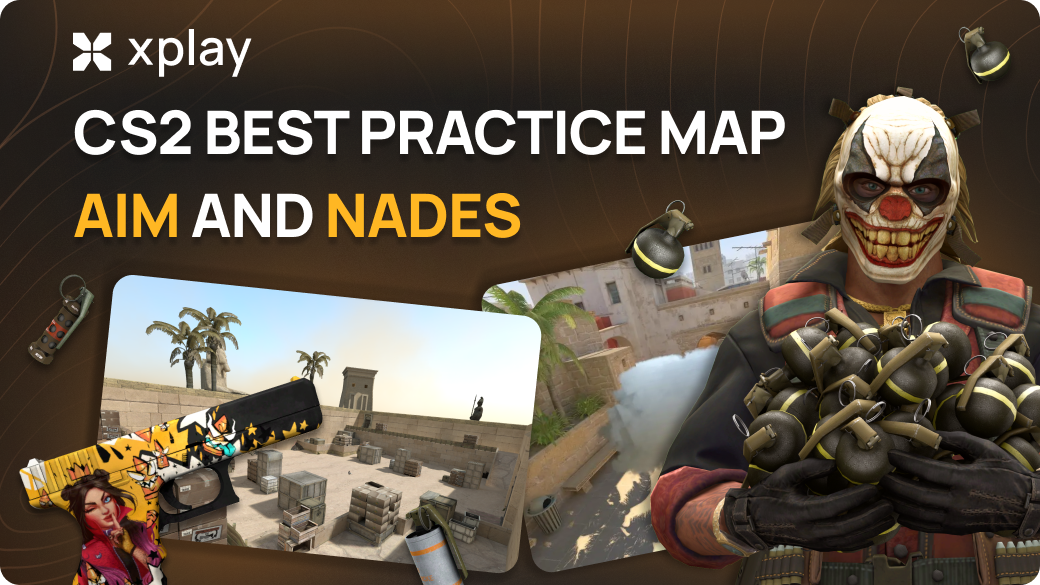
Just as athletes warm up before a performance, gamers should spend time targeting maps and maps for nades Counter-Strike.
When you spend about an hour daily on an excellent Counter-Strike target practice machine, you choose the best way to prepare your brain for maximum concentration and shooting skills for maximum performance.
Players have different opinions on which maps are suitable for practicing aiming, so we have created a selection of the best maps in our opinion so that you can practice and gain experience.
Highlights
- A selection of the best maps for practicing aiming and nades in CS2
- Tips and techniques for aiming and throwing grenades
The game does not stand still, but an update has been released! In it, the cs_minimap_create_output_size setting was added to the list of allowed settings. Read more on Twitter.
Release Notes for today are up. We're updating some maps and other miscellaneous items. Here's the change to Dust II: pic.twitter.com/pjWTfarxhm
— CS2 (@CounterStrike) July 23, 2024
Introduction to AIM and Nade Training in CS2
Mastering the use of grenades is essential to achieving higher CS2 rankings and staying competitive in Counter-Strike 2.
Each player can carry up to four grenades simultaneously in the game. These can be:
- Smoke
- Flashbang
- Molotov/Incendiary
- HE
- Decoy
The best way to practice nades is to be in practice mode. To understand how grenade gravity works in CS2, you can enable features like unlimited ammo and a grenade chamber.
Plus, it would help if you were mindful of aiming. There is a fundamental difference between warming up and practicing aiming. The warm-up is about quickly getting into combat mode. Aiming practice is a separate, focused exercise that should last about an hour.
For almost every aspect of aiming and shooting, various training maps help you target your skills.
CS2 Workshop maps make training as easy as possible: sign up for a map, start CS2, select a Workshop map from the list, and you're done!
Working out is cool, but you have to find a place for fun too. Surf will also be useful for matches. We have an article on Best SURF Maps in CS2.
Top CS2 Practice Maps for AIM
Players are constantly creating new ways to practice aiming. For example, here is a beautiful map on Reddit, which one user called Aimcient. There's something about it.
Map 1: Aim Botz
This is the most versatile tool to improve your aiming. Here, you can practice firing a single headshot, learn to aim faster. This map has many features but only mixes some of them up.
Many casual and professional players use the map, including legends like s1mple. On Aim Botz, bots can both move and stand still, and you can arm them with armor. The author has provided convenient switching between settings, so nothing distracts you from practicing your shooting accuracy.
Map 2: Aim Training - Quick WarmUp (CS2)
This map is a collection of different arenas with fine-tuning for the best training. The aim training map by Dreazc0v has gained enough attention and is one of the alternatives for warm-up and training. Everything is straightforward: if you see a bot, shoot it. With the help of this map, you will be able to practice quick aiming.
Map 3: Recoil Master
"Recoil Master" - you can practice recoil control and atomization here. Why is the ability to control atomization so important? Knowing the patterns of frequently used weapons allows you to eliminate multiple enemies quickly.
This map is a tool to help your firepower get the boost it needs. You can choose one of 10 weapons on this map, enable infinite bullets, Bullet Time, or use other customizations. You can take several approaches in 5-7 minutes, using different weapons in different sets (mainly AK-47 and M4A1-S/M4A4).
xplay.gg
Game mode selection
xplay.gg is a cool site with many training servers and different game modes in CS2. It is suitable both for practicing aim and nade.
With one click, you can join servers such as Deathmatch, Retake, SURF, BHOP, Duels, AWP, and others. A system of daily tasks, rewards, and Challenges keeps you motivated and ensures you do not quit training.
You can improve your aim on the servers for AWP, learn to shoot in the head with the first shot and understand how the rifle works. For pistols, there is a Pistol DM server. To become the king of clutches, use training on Arena mode servers.
You can read about how to join the servers in our article What are CS2 Community Servers? How to Connect and Why You Should Play on Them.
Map 4: CSStats Training Map
The most advanced map for training in CS:GO has moved to CS 2 with a new name - CSStats. This map is from tournament organizer ESL. It attracts many players with its simplicity and pleasant design. Any weapon is available for training. If desired, you can set the bot's behavior and add various objects to simulate the relief of the map from matchmaking.
Map 5: GGPredict Training Hub
The interior of the GGPredict Training Hub Map is more eye-pleasing and in line with the game's general style.
If you've ever played Valorant and decided to switch to CS2, this is the map to start training on - it's much easier to learn the CS2 features.
It is similar to Aim Botz in terms of functionality, but it allows you to compete with the best shooters in the world. All results are recorded in a table. Many cyber athletes, including coldzera, ropz, and others, have been seen on the map.
Map 6: Fast Aim/Reflex Training
Increasing your rank would help if you had good reaction speed. You can have the lowest ping, the best computer components, and the most excellent monitor, but practice is necessary. Reflexes require close attention, and you must shift to your opponent's head without hesitation.
Practicing fast aiming and reflexes helps improve lightning-fast aiming speed, which is needed to win any duel by getting ahead of your opponent. You can practice this in the Duels mode on xplay.gg.
You can also practice prefire on community-created maps. We will leave you a link.
Top CS2 Practice Maps for Nades
Grenade tossing in CS 2 is one of the leading tactical elements of the game. The right smoke, molotov, or flashbang in this team-based shooter can help you win a pivotal round. You need cards like in matchmaking, just for practice.
One of the best things about Counter-Strike 2 is the unique customizations in "practice" mode on any map you want:
- Grenade Camera - the trajectory of grenades becomes visible, and an additional screen shows the point of impact.
- Infinite ammo - also gives infinite grenades, so it is enough to procure a set once (if you need to buy a new type of grenade, throw away the old one - default key "G").
- Eternal warm-up - the game will last indefinitely and without the participation of bots.
Activating the above features will allow you to start your server to practice nades in CS 2.
We'll leave a link so you can see the Basic Nades for all maps in CS2, so you know exactly what to work out and where.
Grenade Prediction is available on scope.gg. The service is very useful and easy, especially for beginner players. Just follow the link, select the desired map and check all the smokes you need to see how exactly to throw a grenade, what point to aim at and where it will go.
Map 1: Dust 2
This is a familiar location where knowledge of spreading is fundamental. It is a basic map with which it is best to start practicing and understanding how to do nades correctly.
There have been some heated discussions about Dust 2 returning to Reddit.
Map 2: Mirage
This map is one of the most famous in the game. Statistically, it is the map where players spend the most time, so knowing the basic grenade spreads is also a must. This map is fundamental and universal, especially suitable for beginners.
Map 3: Inferno
After the location update, players could not get used to Inferno for a long time, but now everyone continues to play it safely. The map layout remains roughly the same. You must work nades on more than 20 critical positions with Molotov, Smoke, and Flashbang.
How to Use AIM and Nade Training Maps Effectively
Settings and Practice Routine
Aim
To practice aiming, you first need to adjust the crosshairs. We have an article to help you: The Ultimate Guide to CS2 Crosshair and Codes.
Adjust the mouse sensitivity. Changing the sensitivity settings can significantly impact aiming accuracy. Start with high sensitivity and gradually decrease it until you find the perfect balance between speed and accuracy. You can do this in the settings menu.
Structured exercises can help you develop muscle memory and improve accuracy over time. To do this, use:
- Daily exercises - Play targeting cards for at least 30 minutes a day.
- Focus areas - focus on different aspects of shooting, such as headshots, tracking, and flip shots.
- Gradual improvement - track your progress and gradually increase the difficulty of the exercises. Use the in-game recording feature or third-party software to record matches and analyze your games.
Nades
You need to know the proper commands you can use on your custom server in training mode to train. Below, we will leave the list:
- sv_infinite_ammo 1 - infinite ammo.
- sv_cheats 1 - command enables cheat mode.
- noclip - command allows you to fly around the map.
- mp_freezetime - the command removes the freezing time at the beginning of the round so that you can practice your nades as soon as the round starts.
Remember to turn off sv_cheats and noclip before joining a server with other players.
Training for nades is best done daily for 30 minutes to an hour a day.
Drills and Exercises
Aim
Consistent practice is the key to focused training in CS. Here's an exercise that works for me:
- Flick Shots: on maps like "aim_botz", practice switching to different targets quickly. Focus on speed and accuracy.
- Tracking: use moving targets, follow the target smoothly with your scope, and keep it on your head.
- Recoil control: practice spraying the wall to understand the recoil pattern of different weapons. Then, try to control the spray and make your bullets hit in a tight group.
- Mastering shooting techniques: you need to learn how to shoot single or bursts of three or four bullets.
- Peeking and pre-firing: the most influential positions on the map are well-known, and pre-firing can be fruitful.
Nades
With the CS2 Grenade Camera active, point the grenade and release it. Then move through walls using the "noclip" feature to test your accuracy and memorize angles. This unique perspective allows you to fine-tune your throws and understand how your grenades behave in different situations.
We recommend that you aim for specific points and memorize them for matches.
To throw grenades effectively in CS2, it's essential to understand and master the different throwing techniques and strategies for a particular map.
The Pop Flash technique is valuable because the stun grenade explodes smoothly without hitting obstacles, catching enemies off guard and maximizing its effectiveness.
To master this technique, it is essential to practice throwing the flashbang so that it quickly "bursts" or explodes when released from your hand. This gives your opponents minimal reaction time and avoids being temporarily blinded by the stun grenade.
Bounce throws are a valuable technique for the safe use of grenades. By bouncing the grenade off the nearest wall or surface, you can take the enemy by surprise and reach areas that would otherwise be difficult to aim at without exposing yourself to enemy fire.
Benefits of Regular AIM and Nade Training
Incorporating daily workouts into CS2 is an excellent idea to improve gameplay and overall performance.
This helps develop muscle memory and hone your grenade-throwing and aiming skills, improving stability. By dedicating time each day to practicing specific grenade throws, shots, aiming, and spraying, you will get a better idea of how everything works in the game.
It is important to practice different types of throws and shots. This includes mastering the techniques listed in the previous paragraphs. You will see significant improvements over time by dedicating yourself to regular practice and repetition.
FAQ
How Often Should You Practice AIM and Nades in CS2?
We answer that there is no limit to perfection. The frequency of training depends on your goals. You should train at least 2-3 times weekly to get the best results, just like in sports. But someone may answer you - every day.
Are There Any Free AIM and Nade Training Maps for CS2?
Of course, our answer is yes. Go to xplay.gg, and you will have dozens of maps and servers to practice.
What Drills are Best for AIM and Nade Training in CS2?
You need to master quickly moving the scope from one bot to another and the single headshot exercise. It will also be helpful to practice spray control exercises on different weapons.
Can Nade Training Maps Improve Your Gameplay in CS2?
Mastering grenade throwing is a crucial skill, and with the proper training methods and server configuration, you'll be well on your way to becoming a CS2 pro.
How Do AIM and Nade Training Maps Help Improve Accuracy in CS2?
You can use Recoil Master, Aim Botz, and Aim Training, and for training names, you can use the cards Mirage, Inferno, Dust 2, and others.