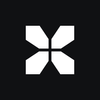CS2 Float Guide: What is it?

There are millions of skins involved in Counter-Strike 2, but they are all different from each other. Many players know that CS2 skins have five different stages of wear that affect their appearance and price. But what is float, and how does it help you understand the differences between weapon skins? There are questions about it on Reddit. The xplay.gg team can help you determine the ins and outs.
Highlights
- Detailed explanations of what float value is and how it works
- Examples with different float values
By the way, CS2 has recently undergone another update:
Notes for today's release are up: https://t.co/G3Rh8ispvY
— CS2 (@CounterStrike) October 15, 2024
On xplay.gg servers, you can play with any skins you want without paying a dime. And we are also the first to give free access to charms, which appeared recently. Read more in our article All New Weapon Charms in Counter-Strike 2.
What is CS2 Float?
Float, aka wear rate, is a parameter that determines how much the skin is damaged in CS2. Wear can range from 0 to 1, which means a float value. For some skins, the range is different, for example, 0 to 0.80.
The higher the wear value, the more worn, scratched, or dull the skin will be in your hands. There are five categories in total to indicate wear and tear:
- Factory New, FN - from 0.00 to 0.07;
- Minimal Wear, MW - from 0.07 to 0.15;
- Field Tested, FT - 0.15 to 0.37;
- Well-Worn, WW - from 0.37 to 0.45;
- Battle-Scarred, BS - 0.45 and above.
Different Levels of Float in CS2
To help you choose skins, we can offer some Best AK-47 Skins in CS2 or Best Deagle Skins in CS2. We will also share a guide to help you find a way to get a couple of skins: How to Get Skins in CS2: A Comprehensive Guide.
Factory New
These skins will be of the highest quality. They usually have no scratches, dings, or stains. These skins have float values ranging from 0.00 to 0.07, showing the least noticeable wear.
Factory New skins typically have the highest market value, explained by their appearance. Nevertheless, it is crucial to exercise caution when trading these skins, as some sellers may charge excessively.
Minimal Wear
The CS2 player community mostly loves these skins, which perfectly balance appearance and affordability. These skins, with float values ranging from 0.07 to 0.15, exhibit a minor deterioration in visual quality compared to their factory-fresh counterparts
Field Tested
Exhibiting float values between 0.15 and 0.37, these skins often display signs of usage, such as scratches, discoloration, and other forms of damage. However, the impact on their appearance is relatively moderate, rendering these skins a more affordable option for those on a tight budget.
Well-Worn
A budget alternative with a float value of 0.37 to 0.44. These skins show more wear than their counterparts. The market value of Well-Worn skins is usually lower than other wear levels. Nevertheless, their affordability and decent appearance make them attractive.
Battle-Scarred
These skins have the lowest market value and the roughest appearance. Float values between 0.44 and 1.0 are the most worn, showing scratches or having part of the pattern erased. However, some of these skins are still favored by collectors and are very expensive.
Can Float Value Change in CS2
When a skin is created in CS2, it is assigned a random value between 0 and 1. This float value determines the wear category of the skin and affects its overall appearance. Each wear category has a different float range: Factory New skins have the lowest float values, while Battle-Scarred skins have the highest.
Regardless of the circumstances of a skin's appearance, its wear rate is determined once it appears. Float cannot be changed. No action, whether playing with the skin, trading or selling the skin, applying stickers, or other actions, will affect the wear rate.
How to Check the Float Value
For skins you own, right-click on the skin in your CS2 inventory, select “Inspect,” and you will see the float value listed in the skin's details.
Checking the exact float value of skins on the Steam community marketplace will be difficult. To do this, you must install a browser add-on, such as Steam Inventory Helper or CSGOFloat Market Checker, which will automatically display float values when browsing ads.
You can fully explore the skin even by playing with it on xplay.gg, it's completely free. Read more in the article CS2 Skins Inspect Servers.
Importance of Float in CS2
Even though all CS2 skins in the same float range have the same CS2 wear value, they will not look the same.
Float value can significantly impact skin appearance and market value. Generally, lower float values indicate better condition, fewer scratches, and minor dark spots, which can result in a higher market value.
However, leather wear and market value cannot be considered linearly and depend on the item's rarity and subjective aesthetic impressions.
Generally, the assigned float value for each skin is used to distinguish it from other skins with similar wear ratings.
Why are Skins With Minimal Wear So Common Among Players?
Although Counter-Strike weapons have five types of wear, many in the community prefer to buy those with Minimal Wear (MW).
This is because it is the most similar to Factory New, meaning it has very little damage on the outside, the weapon looks practically new and is economically priced.
Rare Float Values or Conditions
There are exceptions to all the rules. For example, a Battle-Scarred skin with a floating value of 0.99997 will cost more than a Factory New skin with a floating value of 0.054. Why? It is rare to find a skin with such a low float, and such skins have collector value. This paradox is also reported on Reddit.
But some skins are simply more popular in Battle-Scarred variants. For example, AWP | Asiimov skins can cost more than skins with the lowest float value. The whole community loves them because of the all-black crosshair.