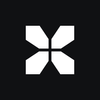CS2 Grenade Practice Commands Guide
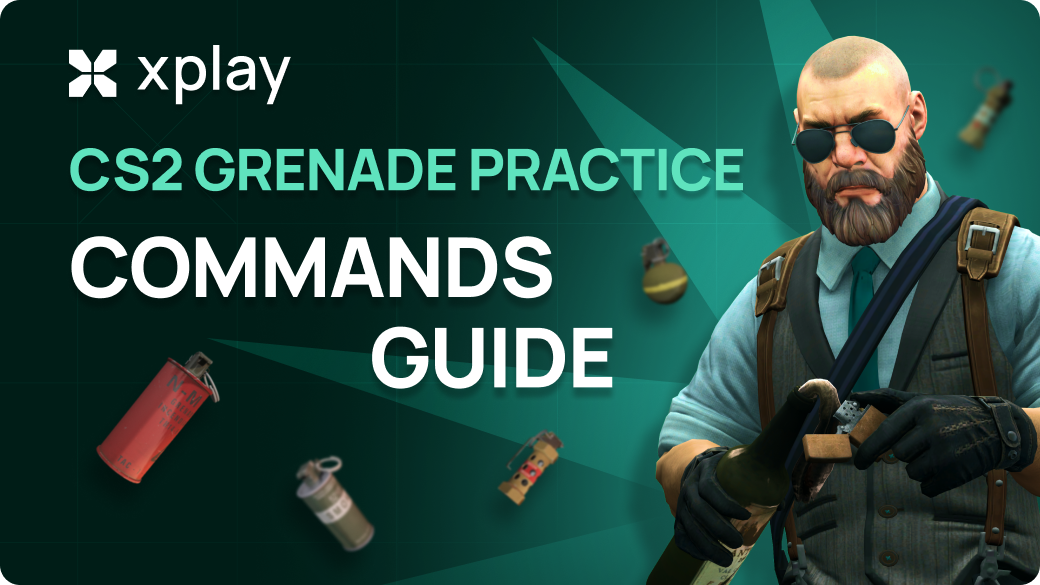
If you want to improve your skills in CS2, taking the time to shoot and learn the maps and how to throw grenades properly is essential. You will need special teams to make the learning process more efficient.
This guide will help you create a practice environment that suits your needs, whether you are a beginner or want to perfect your advanced techniques. The xplay.gg team has covered everything from basic commands to more advanced setups to prepare you for practice.
Highlights
- All necessary commands for practicing grenades in CS2
- Tips for practicing grenades in CS2
We remind you that on xplay.gg servers, you can train in any mode you need and play private matches - more details are in the article CS2 Private Servers: Personal Matches and Custom Games.
Configuring the Training Server
The first step to mastering grenade handling in CS2 is to set up a training server. Here's how to do it:
- Activate the developer console.
- Go to Settings > Game and make sure the developer console is activated.
- Start a custom server:
- Open the developer console and enter the map [map name] command to start a custom server on the map of your choice.
- Once the custom server is running, you can use the valuable commands from the next section of our article to improve your practice.
Our CS2 Best Practice Maps for AIM and Nades article described tips on the best maps for practicing nades. You can also find helpful card tips on Reddit.
Any good maps to practice smokes/flashes?
by in GlobalOffensive
Important Commands for Grenade Practice
Here is a list of all the console commands you will need for your smoke practice in CS2.
- sv_cheats 1: Use this command to enable the usage of other practice commands.
- sv_infinite_ammo 1: Acquire infinite ammo and throwables.
- ammo_grenade_limit_total [amount]: Set the maximum amount of grenades you can carry simultaneously.
- mp_warmup_end: End the warmup match instantly.
- mp_freezetime [seconds]: Set how many seconds you will be frozen before the start of a round.
- mp_roundtime [minutes]: Set a time limit to finish each round.
- mp_roundtime_defuse [minutes]: Set a time limit for bomb-defusal game modes.
- sv_grenade_trajectory_prac_pipreview 1: Shows the trajectory of grenade throw.
- sv_showimpacts 1: Show the impact point of each grenade that you throw.
- mp_limitteams 0: Disable other players' ability to join any teams.
- bot_kick: Kick a bot from the server.
- mp_maxmoney [amount]: Set the maximum amount of money each player can have during the match.
- mp_buytime [seconds]: Set a specific time for the buy phase.
- mp_buy_anywhere 1: This lets you buy any weapon from the inventory from any location on the map.
- mp_restartgame: Restart the game immediately.
Enabling the CS2 Grenade Cam Command
It would help if you went to the developer console. When entering the command to enable the CS2 grenade camera, it is sv_grenade_trajectory_prac_pipreview true.
Make sure the grenade camera and infinite ammo settings are enabled. The Grenade Cam is a terrific tool in training. When you pull the pin on a grenade, the camera will show you the trajectory and landing point. Adjust the throws based on what you see. You can also enable this option in your training server settings.
Tips for Improving Grenade Throws in CS2
Fundamental Throws for Beginners
Learning smoke starts with understanding fundamental throws. Start using static landmarks, such as the tip of a palm leaf, for the A-Long smoke in Dust 2. These static landmarks provide consistent results, helping you gain confidence in your throws.
A tool from Scope.gg can help you understand where to throw grenades and how to do it. They have a "Grenade tool," an interactive tactical 2D map with all possible locations for grenades. It shows the most common grenades, so you will feel safe when throwing one.
Advanced Smoke Lines for Competitive Play
Once you've mastered the basics, it's time to step up your game and learn advanced smoke lines. These lineups can significantly improve your competitive play.
For example, mastering five to seven key smoke points on each map can give you a significant advantage over your opponents without reaching the professional level.
Tips for strategies on different maps can be found in our CS2 Competitive Map Pool Review and Tactics article. You can also learn about the new map in the competitive map poll and where to best throw grenades on it in our article CS2 Train Map Review: Callouts and Tactics.
Applying Smoke in Real Matches
Setting up a training server and learning the teams is only half the battle. The real test comes when you have to apply your smoke strategies in real game scenarios. Players must be able to adapt their strategy, including smoke placement, to constantly changing game conditions.
Adapting Smoke Tactics
Standard smoke formations may not always be applicable in the midst of a match. Your ability to adapt smoke tactics on the fly is handy here. This skill involves closely observing your opponent's tactics and making quick decisions based on real-time information.