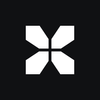How to Play Community Servers CS2
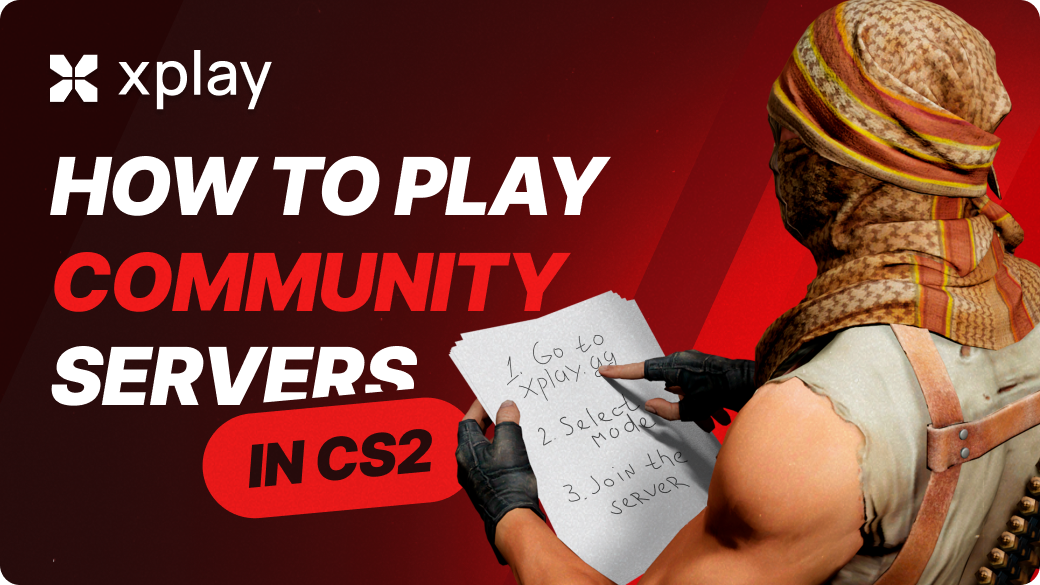
Many people may not remember how important community servers were in the days of CS 1.6. Many innovations implemented in CS:GO and later in CS2 were created initially on community servers, including custom maps, game modes, and skin models.
The xplay.gg team will tell you what features community servers offer, how to find them, and how to connect to them.
Highlights
- An explanation of what the community servers have to offer
- Detailed instructions on how to connect and play on community servers in CS2
What are Community Servers in CS2?
Community servers are unofficial user lobbies hosted by players and individual groups. These servers operate under rules set by the server owners.
There are countless community servers in CS2, including standard and custom maps, custom game modes, and unique features.
In even shorter terms, they are innovative experimental sites that can be customized for anything - playing with friends and having fun or honing certain skills - you can meet anything.
Popular Game Modes on Community Servers
Some of the most popular are the following servers:
- Surf. These are servers where players learn advanced movement skills and traverse challenging routes, maneuvering between obstacles to improve their movement skills in competitive play.
Team xplay.gg, because of the high demand for these servers, has written a guide on how to play on them: How to Surf in CS2: Guide to Playing and Joining Surf Servers. Also on the xplay.gg platform, we bring you the most popular maps: Best SURF Maps in CS2.
- Deathmatch is a game mode in which players compete for the highest number of individual kills while practicing their marksmanship and reflexes.
- Retake. This is a fan-favorite game mode. The action occurred when C4 was already set, and the objective was to defuse a bomb. It helped players practice making decisions in fast-paced scenarios, knowing how to navigate the map, and being flexible in different circumstances.
To learn more about these servers, see the article: What Are Retake Servers? Benefits for Playing.
How do you Find CS2 Community Servers?
There are several ways to find CS2 community servers. You can find servers through the Counter-Strike 2 main menu: find the option labeled "Community Servers" or "Server Browser". Here, you can find all available community servers.
In this section, you can filter the options based on game mode, map, number of players, or latency to find the best server for you. Select the server you want to join and click "Connect." The game will download the necessary files, and you will be taken to the community server.
https://www.reddit.com/r/cs2/comments/1g64nap/its_almost_2025_and_the_community_server_browser/
However, we and many other players have stated that nowadays, it is best to go to third-party websites and find a good server there with all the necessary parameters. The xplay.gg platform is the best option for this.
Pressing just a few keys and filtering the suitable servers for your purposes will save you time when searching for a server.
You can read the article that gives a comprehensive answer on the safety of this platform: Why Is xplay.gg Safe: Everything You Need to Know.
How to Join and Play on CS2 Community Servers?
We suggest you use the xplay.gg platform is where you can play on different servers already set up and prepared.
- To find a server, go to xplay.gg and log in with your Steam account.
- Then select the mode that suits you, click on it, and proceed to select a map. On the xplay.gg platform, there are convenient filters by map, region (be careful when choosing - ping should not be very high), and server occupancy.
- Then, all you have to do is log in to the server and enjoy the game. See, we told you it was very simple.
- If you do not want to choose - we have a button called "Quick game." The platform will choose a map and ping, but it can be adjusted in the settings.
But if all of the above is too easy for you, click the Challenges button and choose something you are ready to fight for. Then, try to complete the task and get the reward. Will you succeed?
Players can join the CS2 community servers using the developer console. To join via the console, you need to get the server address you want to join and enable the developer console in CS2.
To use the console in CS2, you must first enable it. This is very simple:
- Go to the Settings menu.
- Click the Game tab.
- Enable Developer Console (~) by setting it to YES.
- You're all set.
The server address is on the right side under the "Log in to server" button. Copy it by clicking on this button. Next, open the console by pressing the "~" key, type "connect," then the server address, and press "Enter." You're great!
What are the Advantages of Community Servers?
The advantages of playing on xplay.gg servers are quite a few. We don't want to brag, but they are more than any other platform. Let's go through them all in order.
Advantage 1. Variety
Community servers don't limit you to the CS2 competitive scene. They help you expand your horizons and utilize modes that will test your skills or give you a break from the stress of 5-on-5 matches.
The xplay.gg platform contains virtually every possible mode that can. Here, you will find all popular maps, and you can quickly find exactly what suits you through the filters. If you need a full server of friends - please, you want to play quietly and calmly with bots - it can be arranged.
Advantage 2. Skill Development
Let us not be unspeakable. So, in detail, what you can improve playing on xplay.gg servers.
If you want to learn how to move masterfully, understand how the character works, and feel that the world is in your hands - servers BHOP, Surf, KZ. They will become your best friends until you pass maps with your eyes closed, which, generally, very few people manage to do.
Can't handle guns? Pistol Retake and Pistol DM are at your service. There are no other weapons out there—just pistols.
If you want to train as comfortably as possible with automatic XP recovery and infinite ammo - Deathmatch. If you prefer to compete, then Arena, 5v5, 2v2, Duels - that's what you need. Naturally Retake, if you need to protect or retake a bombsite.
HS DM server will help you to perfect headshots, and you can learn how to work with AWP on AWP DM. On the xplay platform, there is a game for everyone. There is nothing we don't provide. And if there is, read point 6.
For those who develop skills, we have Skillpass. These are roulettes, where you fall out different tasks. You can get xcoins and save on the necessary skin for their fulfillment, which can be bought in the Store.
Advantage 3. Community Interaction
The xplay.gg platform has a pretty cool community ready to interact. Interact with other players and learn to socialize to develop communication skills that will be useful in the game.
Advantage 4. Playing With Free Skins
One of xplay.gg's most famous features is Skinchanger. This special section allows you to play with absolutely any, even the newest skins, for free on our servers. Seriously, you won't pay anything, but you will have Dragon Lore, various knives, stickers, charms, and more at your disposal.
Read more about this feature in the article CS2 Skinchanger: How It Works and How to Access It on Our Servers. You can also create your inventory. We also wrote a separate article about it: All About CS2 Inventory: Check Value, Top Inventories. You can sort it by color, name, use, and more.
Advantage 5. Earning Skins Without Investing Real Money
Playing with free skins is cool. But it's even cooler to get them for free. You can do that too on the xplay.gg platform. You need to play on the servers and earn the internal currency xcoins. You can also participate in Battlepass and earn rewards there.
We have Challenges in the appropriate section. You will receive rewards for completing tasks before the timer expires, which you can later exchange for skins and withdraw to your account.
And if you're a bit of a gambler, you'll love the Luck Vault. Our most recent feature. It is analogous to CS2 cases only with guaranteed prizes. You can read more about it: How to get the Best Skins on xplay.gg: Lucky Vault.
Advantage 6. Private Matches
If you have other tasks or want to play with your friends where no one else can, we invite you to the Personal Matches section. We wrote about this feature in detail on our website in the CS2 Private Servers: Personal Matches and Custom Games article.
In general terms, it works like this: You go to a section and use different filters to create the perfect lobby for yourself and friends to connect through a link. You can also close the lobby so that you can enter only by password, and no one can interfere with you.
The lobby creation section has many different settings, and you won't have to puzzle over console commands and inconveniently create your dedicated servers. Just a couple clicks, and you have the perfect space to learn and have fun.
If you still don't believe us, visit us on Trustpilot. There, you can read the opinions of real players.
Conclusion
Playing on community servers in CS2 opens up almost limitless opportunities to enjoy the game beyond its standard modes. There is something for everyone who plays CS2. And thanks to the fact that on the xplay.gg platform, you can create private lobbies and set rules; the possibilities are even greater.