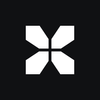How to Play with WH in CS2 with Friends

Do you miss the days when you could turn WH into CS:GO and have fun flexing with your friends with your own rules? There is no such possibility in CS2 anymore — the r_drawothermodels command does not work, and it has become almost impossible to arrange a fun game; but the players who want to have fun haven’t gone anywhere.
But now everything is changing: the xplay.gg platform has released an update in the Personal Matches section that brings back that very atmosphere! In the new mode, you can turn on WH (wallhack) in the settings and choose who plays with WH and who does not. Are you ready to remember what it's like to have fun with friends in CS, without worrying about limitations?
The article "How to Play Community Servers CS2" explains more about how to connect and play on servers.
What are Personal Matches?
Personal matches on xplay.gg are a special mode in which you become the "director" of the game. Here, you create your own match and customize everything for yourself, from rules and maps to special features. When creating a match, you will find special features in the list.
Important: these matches are only available for you and your friends. No one will get banned because everything works inside the platform. All within xplay.gg, without third-party cheats or risk.
Learn more about this feature: How to Make Private Match with Friend in CS2.
What is Wallhack?
Wallhack (or WH/BX) is a feature that allows you to see players through walls. While this is considered cheating and prohibited in a regular game, it's a great way to have fun in custom modes.
In CS:GO, you used to be able to enable WH using a console command, but there is no such option in CS2. Thanks to the update on xplay.gg, Wallhack is back in the game — legally and safely.
Now you can choose who will be with WH and without it. It opens up a bunch of cool modes:
- One with WH against all.
- Everyone has WH — total chaos ensues.
- Only your team can see through walls, but the enemies can't.
- One random player can see through walls — the rest can't, and no one knows who it is.
Wallhack isn't about cheating — it's about creative and fun gameplay.
Why is Wallhack Safe on xplay.gg Servers?
In standard CS2 gameplay, using WH (wallhack) is considered cheating and can lead to a VAC ban. But on xplay.gg, things work differently.
Here’s why Wallhack is completely safe in xplay.gg’s personal matches:
1. It’s a built-in platform feature
Wallhack is available only in personal matches and is integrated directly into the xplay.gg platform. It’s not third-party software or a hack — it’s a server-side feature.
2. No violation of Steam or CS2 rules
Since WH is enabled within a private server environment and doesn’t affect official matchmaking, it doesn’t break any rules and won’t trigger a VAC ban.
3. No external cheats involved
Wallhack doesn’t “turn on” inside your actual game files — it only works within the match created on xplay.gg, and only if you enable it.
4. Full control in your hands
You decide who gets wallhack and how the match is set up. It’s not an exploit — it’s a custom game mechanic meant for fun, training, or creative challenges.
Xplay.gg is a safe playground for experimenting with WH — no bans, no cheats, no risks.
How do you enable WH in CS2 on xplay.gg?
Step 1. Log in to xplay.gg
- Log in via your Steam account.
- Go to the "Personal Matches" section in the left menu.
Step 2. Create a new match
- Click "Create a match".
- Choose a server, a game mode, and the ability and access settings — private (password-protected) or public.
Step 3. Turn on WH
- You will be taken to the match settings before starting the match.
- Find the "Wallhack (WH)" option.
- Choose who will play with WH:
- All players
- Teams
- Players
- Random player
Step 4. Invite your friends and start the game
- Copy the invitation link or add the players directly on the match page.
- Start the server and enjoy the game.
With the latest update to Personal Matches, xplay.gg has added another cool feature: adjusting the size of player models. This means that now you can decide for yourself who will be huge on the server and who will be tiny.
The same principle applies here. You can set the size for everyone, for a team, for players, or a random player. You can also set invisibility and damage when players miss shots.
There are plenty of other fun features available for your custom matches.
Why do you Need Fun Settings?
You might wonder — why use WH or change player sizes in CS2? But in fact, it opens up a lot of possibilities for non-standard gameplay and fun.
As the name suggests, the first is, of course, fun. Sometimes you just want to take a break from the ratings and have fun with friends. A 1v5 match where one has a wallhack and a huge model, and the others have small models? Why not?
The second is the ability to customize the mode however you like. You can arrange a mini-tournament with prizes or a stream with unusual conditions.
Funny clips with WH, absurd model sizes, and screams in the voice chat are the perfect material for highlights, funny cuts, and audience reactions. If you're a streamer or YouTuber, take note of this idea. Of course, this is a good option for training.
Final Thoughts
CS2 has become closer to the classics that we loved in CS:GO — and it's all thanks to xplay.gg. Now you don't have to mess with the console or look for third-party mods to just have fun with your friends: in personal matches on xplay.gg can turn on WH, adjust the size of models, choose scenarios with asymmetric conditions — and create wild matches where it’s not about rating — it’s about the fun.