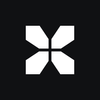How to Surf in CS2: Guide to Playing and Joining Surf Servers
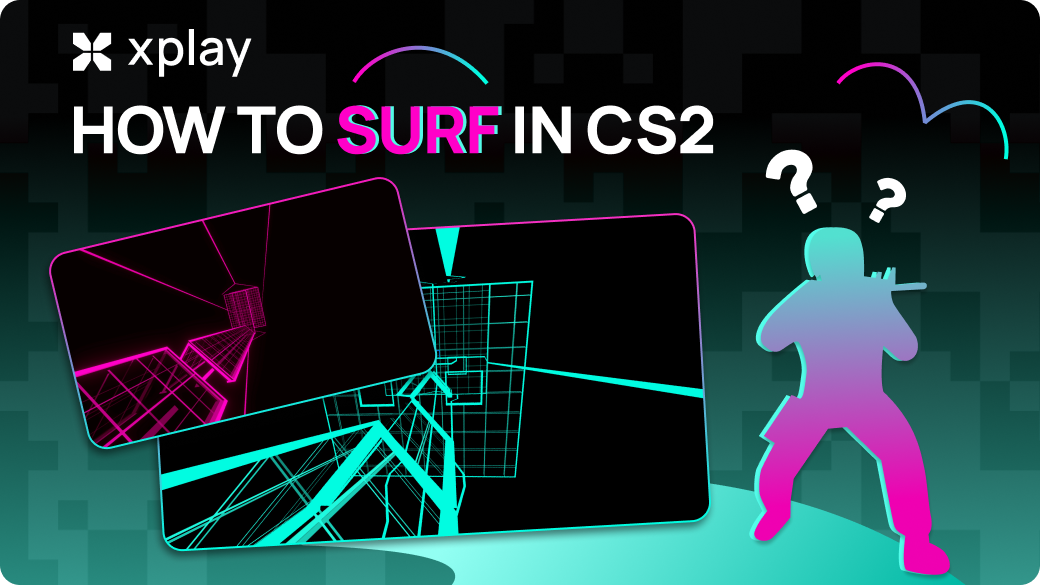
Surfing in CS2 requires high movement skills, precision, and practice. Learning to surf in CS2 can also help you in competitive play, as you can quickly navigate these ramps, which you can find on some walls on accurate maps - like Overpass.
In this guide, we will help you learn how to surf and tell you how to join surf servers.
Highlights
- Detailed guide on how to surf in CS2
- Information about the best maps for surfing
- Information on how to choose a server for surfing and join it
A while back, players noted that there were difficulties with surfing in CS2, but now everything is fine.
What is Surfing in CS2?
Surfing in CS2 is a unique game mode that differs from traditional shooting and team play. Here, players glide across sloping surfaces known as "ramps".
This skill is called "surfing," in which players control their movement and speed to reach specific goals in a certain amount of time or only some areas of the map.
How to Play Surf on CS2
Basic Surfing Mechanics
Surfing in CS2 consists of sliding sideways on sloping surfaces on the map. The basic idea is to move towards the ramp, then release the forward "W" key and use only the side keys "A" and "D" and the mouse to navigate the ramp.
To start surfing, walk up the ramp and press the side key toward the ramp. Press "A" if the ramp is on your right and "D" if it is on your left.
Do not press W or S while on the ramp because you may cause mechanical failure.
Not all ramps you will encounter will be straight. There will be some curved ramps. This is where the rules change. This time, instead of following the D ^ A rule, you press the direction key to determine where the ramp curves. For example, if the ramp curves to the left, you'll press D, and vice versa. Once the curve ends, you will follow the same rule.
Remember to maintain your speed and stay in the center of the ramp. If you go too high, you will slow down; if you go too low, you will fall off the ramp.
Controlling your speed on a surf ramp in CS2 is a tricky business, so we'll leave a few tips here:
- Move from side to side to maintain speed.
- Use strafes to gain speed and keep it consistent.
- Switch smoothly between strafes to sustain momentum.
- Approach ramps at an angle to optimize speed.
- Use mouse movements to steer in the air and adjust trajectory.
- Strafe to change course smoothly.
Tips for Beginners
Do you want to jump and fly? We understand, but first, you need to remember the basic rules of ramp travel:
- It's impossible to gain speed in the air.
- To accelerate, you have to move down the ramp from above.
- To reach a distant target or if the next ramp is higher than your current position, take off from the top of the ramp.
- If you need to descend or accelerate, it is best to take off from the bottom of the ramp.
- If you want to continue on the same trajectory, choose a point approximately in the middle of the ramp, and you should be fine.
Advanced Surfing Techniques
There are two advanced moves in surfing: Bunny Hopping and Edge Surfing. Bunny Hopping means you keep jumping to maintain speed, especially when moving between ramps.
Surfing also utilizes turns. Mastering turns involves simultaneously strafing in the air and adjusting your mouse direction accordingly.
Edge Surfing is a trick used by experienced surfers. They use the edges of ramps to accelerate or make tricky moves. It takes practice and a good feel for the physics of the game. You need to jump in such a way as to change the trajectory of your landing.
How to Join a Surf Server in CS2
Surfing is not part of the CS2 game modes. Instead, you need to join a custom community server to enjoy.
To access the surfing server in CS2, follow these steps:
- Log in to your Steam account and open CS2.
- Then click on "PLAY" at the top of the menu.
- Now click on the small globe icon.
- A window will open with a list of available public servers.
- In the search bar, type "surf" and press Enter. This will filter the list of servers to display only surf servers.
- Browse through the list and select the server you are interested in. Pay attention to the ping.
- Double-click on the server you want to join, and the game will connect you to the server.
The method described above is the oldest and most common. You just need to go to xplay.gg to make it easier.
- You must go from the home page to the "Play" tab.
- Then find "Surf" in the list of servers and click on its name
- You will be opened a list of servers and maps from which you can choose the one that suits you best.
- Then, choose a location (with the lowest ping) and join the server.
You can also search for surfing servers using commands in the development console. On xplay.gg, you can search for an IP address to copy and paste directly into the game console.
You can also select maps from the workshop and play them:
- Go to the Steam Workshop to access these maps.
- Once there, add the CS2 filter and type surf in the search bar.
- Subscribe to the maps you like.
- Launch CS2 and select Workshop Maps from the drop-down menu.
Popular Surf Maps in CS2
There are occasional questions players have about sefring cards. Therefore, we will talk about the best maps for surfing.
Surf maps are prized for their relaxed yet skill-demanding gameplay, providing a refreshing departure from the dynamic intensity of traditional CS2 matches.
Exploring the diverse selection of surf maps available in CS2 can be confusing. Therefore, if you are a beginner, we suggest you focus your choices on the Surf_Beginner map.
Surf_Beginner provides a gentle initiation into the intricacies of surf mechanics. Here, you can hone your skills at your own pace and not worry about a thing. The map has no sharp turns or steep descents, so the base is learned here.
You may find surf_mesa or surf_kitsune suitable if you are already a pro.
Surf_Mesa offers a uniquely mesmerizing design and diverse surfing challenges: a mix of ramps, jumps, and obstacles strategically scattered across a vast landscape.
Players often single out the surf_summer map as the best choice among CS2 surf maps. It charms players with its lively and inviting atmosphere, reminiscent of a sun-drenched beach vacation. The map's perfect balance between gentle slopes and challenging ramps makes it suitable for surfers of all skill levels.
A more detailed description of the maps, their complexity, and more recommendations can be found in our article Best SURF Maps in CS2.
Common Mistakes and How to Avoid Them
Using the 'Forward' (W) key
Many beginners instinctively press the W key to move forward as in regular gameplay, but you only need to use the A and D keys to straighten left and right.
Incorrect Angling
Failure to maintain the correct angle on ramps can result in a loss of speed or a fall. Try to strive to maintain a steady, low angle on ramps. Too steep an angle and you'll slow down; too small and you'll lose control.
Jumping too early or too late
Improper timing of jumps when traveling between ramps can result in missed jumps or loss of speed. Jumping at the edge of the ramp provides an optimal trajectory and helps maintain inertia.
FAQ
How do I find surf servers in CS2?
The best place to look for surf servers in CS2 is at xplay.gg. It lists the best servers for surfing in CS2 and is regularly updated as new ones become available.
What are the basic controls for surfing in CS2?
The basic concept is to head towards a ramp, press the forward key ("W"), and use only the side keys ("A" and "D") and mouse movement to maneuver around the ramp.
What are the most famous surf maps in CS2?
The most popular maps are surf_beginner, surf_utopia_njv, surf_mesa, surf_kitsune, and surf_ace. All these maps can be found on xplay.gg servers.
Can beginners surf in CS2 easily?
Even if you're a beginner, you can learn to surf quickly—it's a great way to calm your nerves after a stressful ranking session.