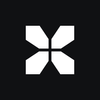All About CS2 Inventory: Check Value, Top Inventories
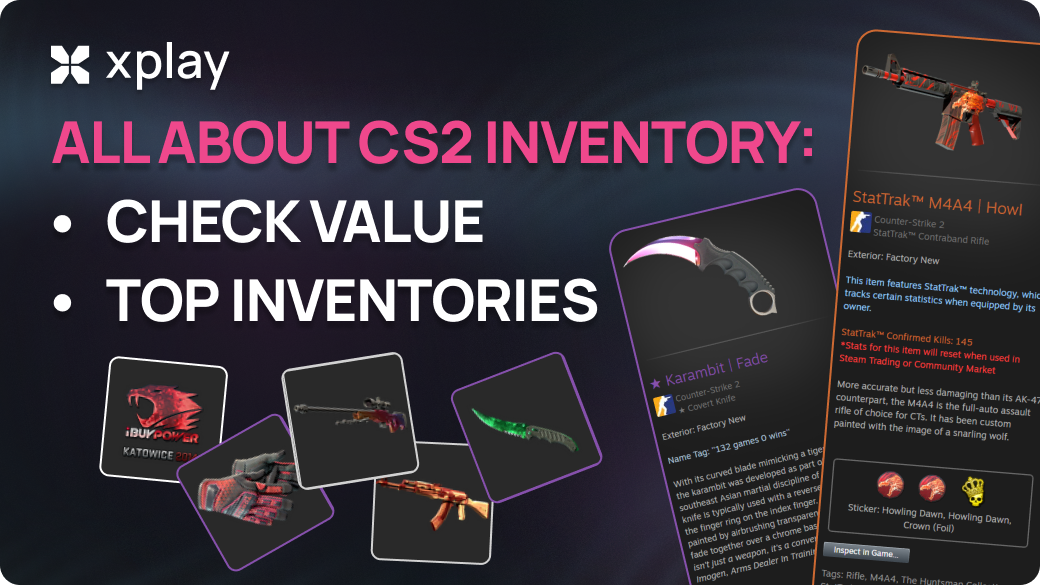
Your inventory in CS2 isn't just an item to show off. It's an essential part of your gameplay journey. Skins can range from a few cents to thousands of dollars, and their value depends on rarity, condition, and demand.
Knowing the total value of your inventory will help you make smarter decisions when selling, trading, or investing in new skins. The xplay.gg team is ready to tell you how to check the value of your CS2 inventory.
Highlights
- Information on how to build your inventory in CS2
- Details on how to view other players' inventories and rate your own
The game is constantly releasing small updates to help make CS2 even better. You can check out the recent update here:
A pair of Release Notes for today’s update: https://t.co/TXb5ZldOQM
— CS2 (@CounterStrike) October 30, 2024
Understanding CS2 Inventories
Understanding CS2 inventories involves knowing the different types of items, how their value fluctuates, and safe trading practices.
In CS2, players can collect various items: weapons, skins, stickers, containers, agents, patches, and graffiti. Each item has a certain rarity that affects its value and desirability.
The value of items in CS2 is not static. It changes depending on demand, rarity, and player interest. To effectively evaluate your inventory, you must monitor current prices on platforms like Steam Market and third-party trading sites.
If you understand the value of your inventory, how many rare items are in it, and how many are unnecessary, you can organize its structure more correctly. Sell what you don't need and won't bring you income. And what can bring potential income or become a diamond in the collection - leave it until better times.
In addition, you can collect only what you need in the inventory. The liquidity of skins on the CS2 market is relatively high, and if you have worthwhile finds, you can turn them into money without any effort.
How to Check the Value of Your CS2 Inventory
To determine the value of your Steam inventory, you can go to your Steam profile and select the “Inventory” tab in the top right corner of your profile page. Select "CS2" and click on the skin whose price you want to know. The starting price will be displayed on the right side of the screen.
This way, you will need to calculate the price of each item in your collection to determine the total value of your inventory.
Everything will be much easier if you use Item Value Sorter on Steam.Tools. This tool allows you to determine the value of the items in your inventory on your account at the current Steam Marketplace prices.
CSGOBackpack is another popular CS2 stock cost checker. It calculates the total cost and organizes your skins by name, quantity, and price. Here's how to use it:
- Visit https://csgobackpack.net.
- Enter your Steam profile link or Steam ID.
- CSGOBackpack will display your inventory, including the value of each skin and the total inventory value.
- You can also check your friends' inventory value on this site.
While third-party tools provide a reasonable estimate of the value of your inventory, they may not consider the added value of stickers or rare floating numbers for weapon finishes. Comparing prices on trading platforms like CS.MONEY. You can also check out tips on this on Reddit.
You'll be able to track market fluctuations in price and better understand how much to value your inventory. You can also ask for advice on Reddit, as many people do. The cost of your skin depends on many factors, such as float value, pattern rarity, how the skin looks externally, and so on.
To avoid mistakes, you need to know a lot about the market. We have helpful articles: "CS2 Float Guide: What is it?" and the practical CS2 Skins Inspect Servers guide.
Best CS2 Inventories: Top Collections
Some players in the CS2 community have managed to amass expensive inventories of rare skins. Their collections boast outstanding value and make them some of the most valuable inventories in the game's history.
GOODKID – $823,408.33
This collection is a testament to the serious business of trading and collecting in CS2. It demonstrates what it takes to achieve the highest market values and own one of the most impressive inventories in the game.
Among the highlights are an AWP | Dragon Lore (Factory New), commanding an estimated price of over $150,000, and an M4A4 | Howl (StatTrak™ Factory New), valued at around $60,000.
Maria – $471,769.25
Her collection is not just a display of wealth but reflects her deep passion and drive to collect the best skins the game offers. Her valuables include rare stickers and unique and valuable in-game items that significantly increase the overall value of her collection.
Key pieces include the AK-47 | Case Hardened (Blue Gem, Factory New), valued at $100,000, and the AWP | Gungnir (Factory New), valued at around $40,000.
Mcskillet’s best friend – $463,201.70
This player showed determination by possessing some of the game's valuable items. They rank among the top with extensive collections in Counter-Strike 2.
His collection includes the M4A4 | Howl (Factory New), one of the most expensive M4A4 skins in the game at around $60,000, and the stunning AWP | Medusa (Factory New), which can fetch around $35,000 on the market.
Joe – $456,008.71
Joe ranks fourth on our list of the most expensive CS2 stocks thanks to his extensive collection. Joe's extensive collection highlights include the acclaimed AWP Dragon Lore and the unique AUG Akihabara Accept.
GeRy – $416,515.47
The collection includes several AWP | Dragon Lore (Factory New), each valued at over $150,000, and M4A4 | Howl(Factory New), individually priced in the neighborhood of $50,000.
How to View Another Player's Inventory in CS2
Check Their Current Inventory on Steam
The easiest way to see what someone currently has is to look at their Steam profile. All current CS2 items like skins, cases, and more are displayed there. Here's how to do it:
- Go to their Steam profile - you can find their Steam profile or follow a link they've shared.
- Click on "Inventory" - you'll find it on the right side of their profile page.
- Then select CS2. If it's private, you won't be able to see anything. If necessary, you can ask the person to change their privacy settings to see the inventory temporarily
You can also use the official service - Steam.Tools:
- Start Steam.tools and select Item Value Sorter.
- In the particular SteamID line, insert the ID of the account you want to check or the full link to the account.
- Set the game icon from which you want to check the inventory.
- Click on the "Get" button to get the result.
- The screen will display the entire inventory with the price characteristic of each virtual item individually. For convenience, you can filter things by price or quantity.
Exploring xplay.gg Inventories
On xplay.gg servers, you can also build your inventory, just like on Steam. Only to do it more profitably and even earn on it. The only function you can't use is to show your inventory to everyone. But you can just screenshot it and show it to a friend in a private conversation, which is also an option. Many players trust xplay.gg, you can read reviews about us at this link.
Your account has an inventory section where you can log in and see what skins and when you received or used them in Skinchanger.
The Drop System And Purchased Skins
You can find the drops you've been dropping in the inventory section. The drops feature is only available for our xplay+ subscribers. Drops are randomly dropped while playing on any of our servers in any mode. The more you play, the higher the chance of getting a drop. You don't have to finish the match to get a drop.
You can get any item from our store in the drop, but items in the store marked "only drop" can not be bought; they can only be obtained from the drop. Reasonably active players, on average, get 2-4 drops per month.
Those skins that you have dropped can be withdrawn or exchanged. Drops are stored for 1 month. When a week is left, a timer will appear on the item, and you will receive a notification on the site to remind you to drop or exchange the skin. When the time expires, the drop will be automatically exchanged for xcoins. But you can also get skins for them.
Those drops you don't need, you can exchange for xcoins to buy the skin you want. Or put the skin on Steam to sell it.
The inventory also holds skins you bought in the Store section for xcoins or won in the Auction.
Here, you can collect any unique inventory you want, which you can transfer to Steam and convert to money.
Skinchanger
The Skinchanger section also has features to manage your inventory, allowing you to play on xplay.gg servers are free.
Here, you can add your own Presset, which you can use to collect everything you want. You can also rename it so you know what skins you have and where you have them. You can come up with any name and any classifications you want to help you navigate your collections.
Then, you can simply go into any of your inventory collections and select what you need.
All the inventory you have collected in Skinchager will stay with you forever. You can play with it and shape it to your liking. In this respect, xplay.gg is the most comfortable platform for making beautiful inventories.
Tips for Building an Impressive CS2 Inventory
Define the Goal
To build an impressive inventory, you first need to define a purpose for what you need it for. Do you want expensive inventory or cheap inventory? Do you want to invest in or trade it, or maybe you just want to build inventory for yourself in the right color? The key is to decide what you want from your inventory in CS2.
Getting Skins
If you successfully define your goal, it's time to start estimating the value of what you already have and still need. We've left tips on evaluating the value above.
Getting skins can be more enjoyable if you take advantage of absolutely every opportunity. The first is purchasing, but you don't always have the money for it.
The second option is to get a weekly drop. To do this, you need to increase your rank. If you dropped what you already have or do not need, the easiest way is to exchange skins through Steam or on CS. MONEY. For example, exchange several dozen cheap skins for one of medium value. You can also use exchange contracts. Detailed instructions on each offer can be found in our article: How To Get Free Skins.
And, of course, one great way to add to your collection without worrying about getting the wrong thing is to go to the xplay.gg servers. Here, you can play, earn xcoins, buy skins with them, and then withdraw them in Steam. It is the best of all possible ways to earn skins without investing a dime of money.
Equipment Optimization
Only prioritize skins and stickers that you need or can profit from. Anything else should be sold or traded immediately. You can easily filter your inventory using Steam options to find what you need.
Organization Inventory in CS2
Remember exactly what you have. Steam records when an item was last modified, using it to organize your inventory. Consequently, items you've changed previously are displayed at the bottom, while newer items are placed at the top. To modify an item, you must act by opening it in a weapon case, purchasing it on the Steam Marketplace, or applying a name tag or sticker.
This system ensures that items you haven't used in a while remain on subsequent pages of your inventory while recently obtained items take their place at the front.