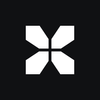Best CS2 Launch Options

Many launch options are available in CS 2, but the statement that all options must be necessarily used needs to be corrected. Most of them are useless and only suitable for some computers. Therefore, the xplay.gg team has selected for you only useful commands to make the game even more enjoyable. You can also check out player tips on Reddit about it.
In addition to the launching options, we've compiled a selection of the best console commands to help you in the game: Best CS2 Console Commands.
Highlights
- The best options for launching CS2 in 2024
- Instructions for adding options
You are playing on xplay.gg servers are also very nice. We have a lot of different modes - from classic competitive to Surf and Bhop servers, as well as a bunch of training servers. You may also find this helpful article: What are CS2 Community Servers? How to Connect and Why You Should Play on Them.
What are Counter-Strike 2 Launch Options?
CS2 launch options are the parameters you enter into the game before launching. These launch parameters will change how you play the game, optimize fps, and allow you to access different types of servers.
From the best CS2 resolution launch parameters to CS2 tick rate commands, these launch commands can offer you.
- Increasing FPS
- Performance modification
- Skip intro videos
- Resolution customization
- Improving audio and visual elements
How to Add Launch Options in CS2
First, let's figure out exactly how to enable the options we need:
- Open Steam and go to your Library.
- Find Counter-Strike 2 and right-click on the game.
- Select properties.
- Find the General tab and the box to “Set launch options”.
- Enter the desired launch options and click OK.
List of the Best CS2 Launch Options
The best launch options, in our opinion, are the following:
-freq 240 - Configures the playback frequency for CS2. Possible refresh rate values: 60, 75, 120, 144, 165, 240, 265, 285, 360.
-d3d9ex - Command to enable Direct3D 9Ex technology, CPU offload by 40%, while loading the graphics card.
-novid - The command will help to turn off the intro video.
+mat_queue_mode 2 - A convenient command that enables multi-core processing, resulting in higher fps.
+fps max 0 - This command removes the FPS limitations. Use fps_max 0 if you own a high-performance PC with an average FPS of 400-500+, or use a value of 200-300-400 to prevent input lag and increase var and sv values on a medium PC. The value should be chosen according to your average FPS.
+cl_interp_ratio 1, +cl_interp 0.031 - Most people play with values 1 and 0, making them uncomfortable when shooting. The scope wobble and shake. Never use interp 0 or any other than 0.031 when playing online-CS, but the ratio should be checked between 1 and 2. Interp 0 is suitable for LAN gaming.
-tickrate 128 - This setting will work for your offline servers and playing with bots.
A detailed description of what a tick rate is in the article Is CS2 128 Tick? Tick Rate System Explained.
+cl_cmdrate 128, +cl_updaterate 128* - The number of updates per second received and sent on the server. In other words, the value should be the maximum, namely 128.
+cl_forcepreload 1 - The game loads all map files before entering the server, reducing the load on the computer during the match.
+r_dynamic 0 - Disable dynamic lighting. For weak PCs, this can improve FPS slightly without jeopardizing gameplay.
+violence_hblood 0 - Disables blood effects, reducing the graphics load.
-nohltv - Disables the Source TV feature, which can consume additional system resources.
+mat_disable_fancy_blending 1 - Simplifies textures, reducing GPU load.
CS2 Resolution Launch Options
Using the CS2 resolution startup settings can have a significant impact on both performance and image quality, so experiment with different settings to find what works best for you:
-w [width] -h [height] - For example, -w 1920 -h 1080 sets the game resolution to 1920x1080 pixels.
-fullscreen - Makes the game run in fullscreen mode, optimizing system resources and improving performance.
-windowed - Starts the game in windowed mode if you need to multitask or prefer a less immersive experience.