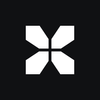CS2 Train Map Review: Callouts and Tactics

Valve has officially unveiled the classic "Train" map in Counter-Strike 2, much to the delight of fans worldwide. Map Train was a staple in the Counter-Strike series, known for its complex layout and strategic gameplay.
Its absence in the initial launch of CS2 made many players eagerly await its return. Now, Train is not only back but has received a significant rework that refreshes its aesthetics and gameplay dynamics. The xplay.gg team is on hand to provide an overview of the redesigned map and offer tips on playing more efficiently.
Highlights
- Overview of the map Train from the recycling point of view
- Explanation of essential callouts on Train
- Strategy tips for T and CT sides on Train
We also wrote an article with tactics on all the maps, which you might find helpful. CS2 Competitive Map Pool Review and Tactics.
Overview of the CS2 Train Map
Visual and Gameplay Updates in CS2
Valve did their best when developing the new Train, so not only the strategic part of the map but also its visual design has changed.
First, the developers added dynamic weather effects—the map is now raining, and thunder is rumbling, which enhances the immersion effect, and wet surfaces and reflections add realism.
As with other maps in CS2, in contrast to the old version, there are a lot of "cartoon" textures. The overall color scheme managed to become darker, which is due to the new weather mode. The developers have thoroughly thought through the concept, adding the mechanics of "wet" skins with visible drops.
You can play on this wonderful map on xplay.gg servers absolutely free, while using any skins you like.
Lighting has also been improved on the map: artificial lighting in indoor areas provides better visibility, while shadows and contrasts have been optimized for competitive play. New textures and resources, such as updated train models and environment objects, have been added, enriching the map's overall aesthetics.
Here's what the community thinks about Train:
What do you think about the new Train map?
by u/fazildgr8 in cs2
You may find this helpful article: Best CS2 Launch Options.
Map Layout and Key Features
Valve has made several strategic changes to Train's layout to improve gameplay balance and add new tactical options.
A Site Adjustments
The high observation deck known as Heaven overlooking A Site has been boarded up and is no longer accessible. This change removed a powerful position that previously allowed CT to control most of the zone, which encouraged more ground battles. Valve has closed the left entrance from A1 and opened the middle gate, which we call the "A Door."
The two corridors leading out of Ivy have been merged into a single track. This consolidation reduces the map's complexity and focuses the players' attention, affecting how the Ts approach a point and how the CTs defend it.
Valve has added roof design elements from Point A—the observation deck in the image above shows Point A when you exit the Pop Dog door.
Pop Dog Ladder Removal
One of the most significant changes to the "Train" map in CS2 is the removal of the stairs leading to Pop Dog. As you can see, it is now completely blocked off. Instead, there is a path to your right as you go through a hole in the wall.
B Site Overhaul
Two trains have been removed from the back of point B near the counter-terrorist emergence zone. This creates a more open area, changing cover options and lines of sight. Players will need to adapt their defensive and offensive strategies accordingly.
To compensate for the open nature of Point B, the catwalk is now split in half, and a new room blocks the line of sight from the Headshot and B Upper areas.
The new blue shipping container holds the B Ladder to B Upper. The B-Site Bomb platform now consists of one unit instead of two, but you can still play from its top.
How Will the Rebalancing Affect the Game
All the changes that have taken place on the map have significantly changed the game's strategy. With specific areas removed and adjusted, players will need to discover new angles for sniping and holding positions.
Teams will have to develop new execution strategies and retake the ground, as traditional smoke and flashes may no longer be effective. Redesigned paths encourage dynamic movement around the map, allowing for unexpected flank changes and rotations.
The previous version of Train was not ideal for terrorists. In fact, according to HLTV, the stats for the entire time playing Train mode indicate 54.7% round wins for SWAT compared to 45.3% round wins for the terrorist side. This difference of almost 10% is incredibly high for a competitive CS map.
By changing the map layout in the CS2 version of Train, Valve has made this iconic map more balanced and reduced rotation time.
On the servers xplay.gg you will not only be able to try your hand at the updated map but also earn a lot of nice bonuses. For example, we wrote about some of them in the article Skillpass: Earn Rewards Based on Your CS2 Skills with Xplay.gg.
Essential Callouts on Train
To make it easier for you to play, we also suggest you check out our guide, The Ultimate Guide to CS2 Crosshair and Codes.
A-Site Callouts
Bomb Train: Central train on A Site marking the bomb plant area.
Green Train: The green train on A Site is visible from most entrances. It is helpful for flanking or holding angles. Players can use this cover to peak or provide crossfire against advancing CTs.
Sandwich: Narrow space between Green and Blue trains.
Ivy: Connector leading from Pigeons to A Site, a popular flanking route. Controlling Ivy can disrupt CT rotations and provide angles to attack the A site from unexpected positions.
E-box: An electrical box on A Site near the Red train provides an additional hiding spot for players on the site. It is useful for ambushes, especially if combined with utility usage to distract opponents.
Hell: Cubby is near Ivy and Green train, offering coverage.
Olof: Small cubby near Blue train, closest to T Spawn.
Pigeons: The open area at the end of the Alley.
B-Site Callouts
Upper: The elevated area near B Halls offers a vantage point for B Site.
Oil: The black train near the B Ramp offers cover. It is valuable for gaining early control to execute towards A or B, as players can hide and gather intel.
Old Heaven: The elevated area overlooking A Site is now adjusted from the original Heaven position.
Z-Connector: Corridor connecting A Site to B Site, a pivotal rotation path.
Blue: The blue train near Green on A Site.
Rotational and Mid-Map Callouts
Popdog: Small room providing entry to A Site, now with a simplified function. Players throwing grenades from Popdog can surprise CTs and disrupt their defense, making it a critical sneaky entry point, especially when coordinated with teammates.
Ladder Room: Control of Ladder Room grants access to a vantage point and allows players to flank the A site effectively.
Connector: Corridor linking A2 to other A-Site paths. The Connector is one of the essential parts that CTs must use to hold and spread grenades properly to prevent T penetration.
Effective Tactics for T-Side on Train
Executing on A Site
For a successful attack and plant on the A Site, the Ts must use every utility available, spending all their flashes as they pour in and smoking the Connector and A Doors at a minimum. We suggest using one player (the Lurker) as a misdirect, making as much noise at the end of B Halls close to B Upper, and one using some early utility in Ivy.
When your team can pull away one of the A Site defenders (there should be three) for a B Site rotation, it's time to execute. You need at least 30 seconds, so be mindful of the clock. Three go through A Main, and the B Halls player joins the other to move through the new Underpass corridor.
Executing on B Site
The T side can use the B Upper path much more effectively now. The Control Catwalk structure blocks the line of sight from the Headshot, which results in fewer angles to worry about. The new B Ladder doesn't allow for a cheesy top-of-ladder position, making B Upper the best new path to attacking the B Site.
We recommend a three-pronged attack for Ts pushing for a B Site execute, with two or three players going B Upper and one on B Ramp. Then, one Lurker should put pressure on the Connector and allow site access for the B Ramp player if the Connector player gets a pick. Pop flashes after faking a possible A Site execute, and smoke off Back Site and CT Spawn angles.
Default Play and Map Control
To control the map, terrorists must maintain control of the Ladder Room and Ivy, thereby pressuring the CT and creating opportunities for map control and potential site capture.
On the Ivy, one must use utilities to disorient the CT. A smoke grenade launched in time can block one's view, while a flash can allow players to advance aggressively.
It's best to throw a grenade as written in Valve's manual:
- Get in front of the scratched bollard in T-Spawn.
- Aim at the building up front, as the screenshot shows.
- Jump throw.
This smoke is excellent if you want to escape T Main and attack the A bombsite. The CT standing on Ivy will be forced to reposition if he wants to help his teammates, earning precious time for your attack.
We also covered how to work with grenades in the CS2 Best Practice Maps for AIM and Nades guide.
Players should also use smoke and flashes to control the ladder. Watch your flanks, especially if T Main has no supporting players.
You can be helped by such grenade spreaders, shown in the screenshots below. The screenshots describe all the steps in detail. This was created by one of the Reddit users under the nickname xXLASERLORDXx.
Effective Tactics for CT-Side on Train
Holding A Site
Defending the A Site on Train is more challenging than securing the Old Ladder position down to Pop Dog. Instead, the CT must now keep an eye on the Underpass corridor and use utility to block off any Ts advancing through. We suggest using three defenders on the A Site unless there's a strong indication the Ts will hit B.
A Site position to defend includes one player positioning around Hell, covering A2 and enemies from Ivy. The second player should act as the site's anchor, ensuring no one makes it out of Pop Dog without a fight. The third CT could play around Olof, keeping an eye on A Main while providing additional utility for the Hell or Pop Dog players.
Holding B Site
Two of the most vital positions on the new CS2 Train are around the Back Site of B and playing behind the elevation from the Back Site to the Connector's ramp. There's more wiggle room now, which means players can hold angles to cover Ts who push the B Ramp.
We strongly recommend using these two positions in your B Site defense, covering B Ladder and B Ramp angles. Another player should then roam the CT Stairs and CT Tunnels area, rotating between the A and B Sites.
Once an incoming attack is confirmed, A Site defenders can move through the Connector to meet up at the B Site (or through CT Tunnels if the Connector is lost). At this point, the CT can use utility at the B Ramp and any other avenues of attack to slow down the push, either running out the clock or forcing the Ts into angles.
Aggressive CT Plays
Train for Defense is usually played in a 4A to 1B pattern. It is essential to throw smoke at the Connector to cut off the helper players quickly.
Climb the left-side stairs that lead to a door that cannot be accessed. Look at the direction from where terrorists will be entering. Put your crosshair on the top right edge of the blue train compartment. Do a standard throw. A jump-throw can result in blinding the allies, too.
This basic lineup will not blind your teammates and can hold an aggressive push. Later, the other players can use Molotovs and smoke grenades to support you further.
FAQ
What makes Train unique in CS2?
Train’s design emphasizes long sightlines, verticality, and coordinated team play, making it a favorite for tactical gameplay.
How do I improve on Train?
Learn key callouts, master utility usage, and practice map control tactics for both T and CT sides.
What are the best weapons for Train?
Rifles (AK-47, M4), AWP for long sightlines, and SMGs for close-quarters fights like Popdog.