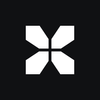How to Fix “CS2 Server is Reserved for Game Lobby” Error
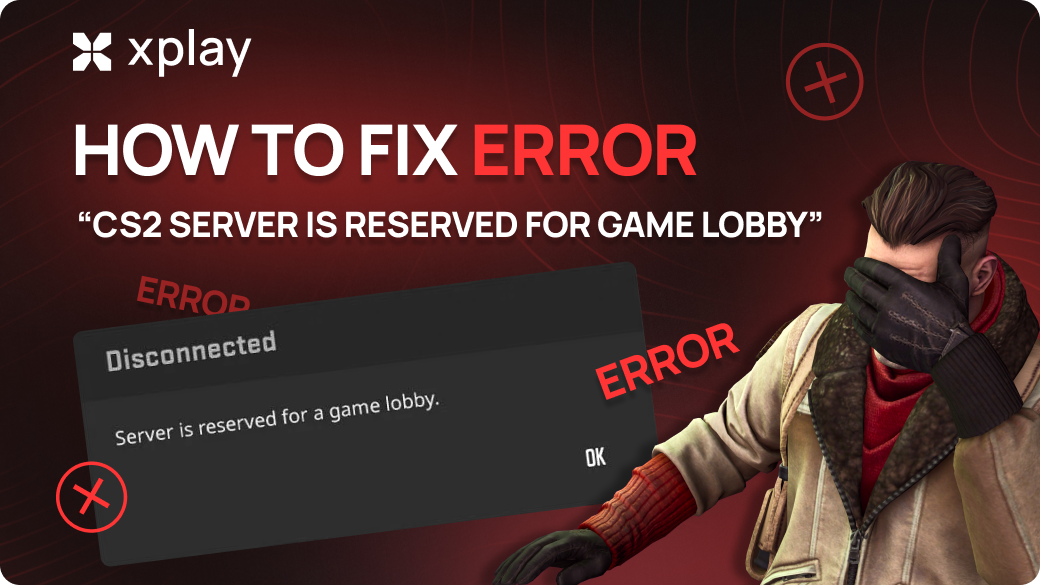
The error message "Server reserved for game lobby" is frustrating and prevents you from enjoying your CS2 game.
If this has happened to you, don't worry; you are not alone. This error message can occur for a variety of reasons, but the good news is that there are a few solutions we can offer you to fix it. It's not a hundred percent method, but for the most part, these tips work.
Highlights
- Detailed information on how to solve the problem Server is Reserved for Game Lobby Error
We already have helpful articles that you may find useful, such as CS2 Skins Inspect Servers.
What Does the Error Mean?
This error message usually appears when you try to join a CS2 server, but the server is already entire or reserved for the game lobby. Due to this message, you cannot connect to the server and start the game.
Common Causes of the Error
There are several reasons for this error message. Some factors we can influence, and others are beyond our control. The error appears when you are in a game and the servers are down. This could be due to server maintenance, updates, or a regular server crash due to too many players.
Sometimes, it happens when you invite friends, but they don't accept the invitation, and you start the game alone. We'll get acquainted with possible solutions to the problem below.
This message may also appear when the server you are trying to join is entire or has reached capacity. In this case, the server reserves space for players already in the game lobby.
If you are not in the game lobby, you can only join the server once space is available.
Consequences of the Server is Reserved for Game Lobby Error
Players report being unable to play and getting kicked or banned. The error can occur in casual and competitive games and will ban a player for 10 minutes. You cannot enter the game during this time, but the error will not appear when you return.
Step-by-Step Guide to Fixing the "CS2 Server is Reserved for Game Lobby Error"
Check Your Internet Connection and Drivers
Yes, this advice is silly, but you must first check your internet connection and speed. Also, check your network drivers for updates. If the drivers are outdated or corrupted - this will cause problems.
Usually, players deal with this, and the chances of this being your case are minimal.
Restart the Game
The classic fix for any error in any program or game is to close entirely and restart. Just restart in CS2 - this can often reset your connection and allow you to queue without problems.
Ensure you completely close the game from Task Manager to ensure it's not running in the background.
Requeue After a Restart
If nothing happened after restarting and you still see the error, try queuing again after reopening the game. Sometimes, you just need to start over to get things working.
We have also attached a helpful video to help sort out the problem.
Log Out of the Lobby
If you were in the lobby before encountering the error, leave before trying to get in line again. Sometimes, lobbies can cause glitches and prevent you from joining a new match.
For example, inviting a friend to a lobby and they don't accept the invitation can cause an error. Exiting the lobby and rejoining the queue may solve the problem.
This advice is also given on Reddit.
Wait it Out
Sometimes, the problem occurs on the server side, and none of the steps will help as it is simply beyond our capabilities. Allow some time, and just have a cup of tea. The server may take some time to recognize the problem and reboot.
Check the Status of the Server
Before returning to the game, you should check the server status on SteamStat.us or SteamDB. This will let you know if a broader problem is affecting many players or if it is a local issue and you need to keep looking for a solution.
Checking Game Files on Steam
If none of the above steps worked, try checking the game files. To do this, go to your Steam library, right-click on Counter-Strike 2, and select Properties > Local Files > Verify Game File Integrity. This will check for corrupted or missing game files and download them if necessary.
Don't Refuse a Match
If you encounter this error during a competitive match, do not abandon the match. Abandoning the match may result in a temporary lockout. Instead, first, try the above steps to reconnect to the game.
On xplay.gg servers, you can play in different modes, earn xcoins, and spend them on skins!
FAQ
What does 'Server is Reserved for Game Lobby' mean in CS2?
The “server is reserved for a game lobby” error typically means the server you’re trying to join is already assigned to another game lobby.
Can updating network drivers help fix CS2 server issues?
Yes, updating network drivers can help solve server connectivity issues in CS2.
Damaged drivers can cause network connectivity issues. Make sure your network drivers are updated. You can check the manufacturer's website for this.
How do I verify game files in Steam for CS2?
You can do that by going to Steam -> Library -> Counter-Strike 2 -> Right-click on the name -> Properties -> Installed Files -> Verify integrity of game files.