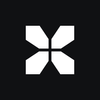CS2 Personal Matches: Play Private Matches With Friends on xplay.gg

Private Matchmaking is a new feature in CS2 that allows you to create a personalized environment for practicing and playing with friends. This tool is handy for beginners and casual gamers who want to enjoy CS2 with friends, away from the competitive pressure of public matchmaking.
The xplay.gg team had the best solution to avoid dealing with new features and digging through settings. We now have a Personal Matches section.
Highlights
- An overview of the new section at xplay.gg and how it works
- Full control over maps and rules
- No toxic players or random teammates
- Perfect for team practice or friendly scrims
- Free and easy setup on xplay.gg
How the Personal Matches Section Works
On the Personal Matches tab, you can create your lobby and invite whoever you think you should.
You will also have to choose your game mode, determine the number of bots, and select a map from the competitive map pool or a Workshop map.
To start CS2, you don't need to memorize and search for console commands. Just click one button, set the settings, and enjoy the gameplay for free on our servers.
Advantages of Personalized Matches on xplay.gg Servers
Unlike many other platforms, such as FastCup, playing Personal Matches on xplay.gg, you will be able to:
- The first and most remarkable thing is that you can use this feature absolutely free of charge—there is no such functionality in free access anywhere else!
- Create private lobbies to play with friends or play with other players
- Play not only on official Competition maps but also on Workshop maps. The article CS2 Competitive Map Pool Review and Tactics explains how to lead on competitive maps.
- Customize servers exclusively for your game peculiarities. You can choose the number and time of rounds, customize the economy, use friendly fire, add bots, or remove them; it's all at your disposal.
- You will have the lowest ping as we have more than 12 locations
- You can have up to 16 people in your lobby. You can practice 5v5, play with a friend 1v1, or lead 1v15. Another way to play 1v1 is described in How to Play 1v1 in CS2. Servers and Commands.