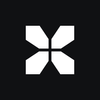How to Play 1v1 in CS2? Servers and Commands

Playing with a friend is cool, but only some know how.
Counter-Strike's 1v1 game mode is all about aim vs. aim with some external factors. It's a test of your skill to understand your strengths and weaknesses. You can relax and play with a friend or organize a 1v1one-on-one CS2 tournament with a large group.
Setting up this mode can be daunting for some, but fear not—we have created a guide to setting up 1v1 play in CS2 and prepared a big lifehack for it. Connecting to the mode will take you no more than a few minutes.
Highlights
- Step-by-step guide on how to start playing in 1v1 mode
- Useful console commands for 1v1 mode
- Map recommendation for 1v1 mode
Playing 1v1 on xplay.gg Servers
Of course, we will tell you how to create and configure your private 1v1 server below. But whether you need it is up to you.
The thing is that on xplay.gg, there are already configured servers in 1v1 game mode. You can find them on the "Play" tab.
Arena and Duels modes are designed for 1v1 games. Arena mode is best for practicing, while Duels puts you to the real test in fast-paced battles based on actual game situations.
To connect to the server, you must log in, select a mode, choose a map, and connect using Steam.
Servers xplay.gg are entirely free; ensure the ping is not too high. You can also connect to the server through the developer console. Copy the map's IP address and paste it into the console to do this.
For even more detailed instructions on connecting to the servers, see our article What are CS2 Community Servers? How to Connect and Why You Should Play on Them.
Setting Up a 1v1 Server in CS2
Key Steps
- You need to check that the developer console is enabled. If it is not, turn it on. You can do this in Settings -> Game.
- Open the game developer console by pressing the ~ key to the left of the "1" key.
- Select a map using the map map_name command. Use the exact name of the map, for example, "map de_dust2," and press Enter. This will start your server when the selected map is loaded. Then, remove bots from it using the bot_kick command.
- Use the status command to find your IP address and send it to your friend. He will be able to connect using the connect [IP_address] command.
How to Access the Console in CS2
The Developer Console in Counter-Strike 2 is essential for customizing your 1v1 match. By enabling it, you have access to many of the commands you need to customize a competitive match on standard tournament maps. To enable the developer console, go to the game settings and turn it on. The location of the desired command can be found in the screenshot above.
Once enabled, you can access the console simply by pressing the tilde key (~). From there, you can enter various commands to customize your gameplay.
Basic Commands for 1v1 Setup
To make your server more efficient for 1 on 1 matches, you can adjust the round time and freeze time.
- mp_startmoney 1500 - command sets the amount of cash with which players start the game at the beginning of each half.
- mp_buytime 0.20 - increases or decreases the time to purchase weapons.
- mp_roundtime - changes the duration of each round.
- mp_warmup_end 1 - command to end the warm-up immediately.
Customize the experience for yourself and your friend by editing the values. You also have the option to use the mp_freezetime command to set the duration of the freeze time at the beginning of each round. Setting it to 2 seconds will allow faster rounds and maximize gameplay.
When you create a server, you need to use three simple commands to prevent bots from joining your lobby.
- mp_autoteambalance 0 - prevents bots from completing teams equally or joining your opponent's team if you are alone on the server and only setting it up.
- mp_limitteams 1 - limits the number of players to 1, so bots can't enter the game.
- bot_kick - command removes all bots.
Advanced Commands for Customization
There are a few other exciting commands in addition to the essential console commands mentioned above. For example, the sv_infinite_ammo 2 command enables infinite ammo, so your magazines will always be full.
The mp_buy_anywhere 1 command will allow you to buy new weapons and equipment anywhere on the map.
You can also set the command give weapon_[weapon] to provide you with any weapon you want.
This is just a helpful command: mp_restartgame 1. This will restart the game after all the necessary customizations have been made to implement all the changes.
Popular 1v1 Maps for CS2
Top Community-Recommended Maps
Access to CS2 Workshop is easy—use your browser or the Steam client. Once you find a map that suits you, click the "Subscribe" button to download it.
If you're looking to improve your 1v1 gaming skills, there are a few popular maps available:
- 1v1 Metro
- Aim_Redline
- Aim_Nevermore
- Aim_Pillars
Make it a habit to explore the Steam Workshop regularly to discover new maps.
How to Download and Install Custom Maps
In addition to the recommendations, let's answer the community's question about how to run Workshop maps in CS2.
Visiting the Workshop is the easiest and most reliable way to find a map.
- Launch CS2, go to the "Play" tab, select "Workshop," and open it by clicking on the adaptive button in the bottom left corner
- Type "1v1" or "aim" to filter the suggested maps.
- Click on the little green cross to add it to your card pool.
- Return to the game and workshop tab, select the map you want, enable "Open Group" (so friends can join your server), and start the game.
Tips and Strategies for Winning 1v1 Matches
You can practice, but play worse in matches than in practice. The Reddit community has given a lot of interesting advice on this.
We will tell you essential tips that will bring you success.
Don't Reveal Your Position with Grenades
Working with flash-bang grenades requires some vigilance. While grenades can provide bonuses, they can get you into trouble if thrown carelessly. For example, if you throw them in the wrong trajectory, not only will they not blind your opponent, but they will also reveal your current position.
Use our CS2 Best Practice Maps for AIM and Nades guide to avoid mistakes.
Or try the scope.gg service to understand how to throw a grenade, what point to aim at, and where it will hit.
Take a Pistol Instead of Reloading Your Rifle
Bullets can run out quickly during an active firefight, so grab a gun. In many cases, this is how you win in 1v1 in CS2. Reloading usually takes more than 3 seconds, and you can kill your opponent with a standard pistol within that "long" period.
Use Sound Cues
Be careful with sounds while listening to what is going on around you. Many professional players will rush to your position if they hear a grenade ring being pulled out to catch you off guard.
Predictability of the Game
Many players play very predictably. Often, you can learn their moves in a couple of rounds. Some of them check and recheck the same angle at regular intervals.
Use this information to predict your opponent's behavior. Also, monitor your own actions. If you were killed earlier when you were peeking, the first thing you should do is consider changing tactics.
Correct Movement
One way to improve in 1v1 is to move constantly, stopping only for shooting. You should also utilize cover to hide your position from your opponent.
Another detail is to keep only one angle of fire at a time. Thus, there is no need for wide strafes, as they require quick sight movement. The best solution is to choose position after position with pre-positioning of the sight.
Aim
Ideally, keep your sights on a potential headshot angle almost every time you play. However, this can be challenging if you are a beginner.
We have an article on aiming maps that you can practice on CS2 Best Practice Maps for AIM and Nades.
FAQ
What are the best 1v1 servers for CS2?
The best servers to play 1v1 are xplay.gg servers in Arena and Duels modes. Here, you can connect and play in fights based on real situations without difficulties.
What are the top maps for 1v1 matches in CS2?
The best maps for 1v1 mode are Aim_Redline, Aim_Nevermore, and Poolday. These maps can be found on xplay.gg servers.
How can I improve my 1v1 skills in CS2?
Mastering 1v1 play in CS2 involves skill development, strategic thinking, and constant adaptation. If you create the right environment, participate in various drills, and stay active in the CS2 community, you will become a formidable player in the 1v1 arena.