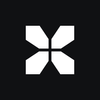Mastering Recoil Control in CS2: Essential Tips and Techniques

In Counter-Strike 2, precision and strategy are two of your best allies. One of the most important aspects of gameplay that newcomers often overlook is understanding and mastering recoil and weapon spray patterns.
The xplay.gg team has prepared valuable tips to help you improve your recoil control skills. Just recently, CS2 has undergone another update. Read more here.
Highlights
- Explanation of what recoil is in CS2 and how it affects the game
- Basic and advanced tips for controlling kickback in CS2
Understanding Recoil in CS2
What Is Recoil and How Does It Affect Gameplay?
Recoil control is the cornerstone of shooting mechanics in multiplayer FPS games. It replicates the actual recoil when firing a firearm, affecting accuracy and overall gameplay. CS2 features a sophisticated recoil system that combines spread and pattern-based recoil.
Understanding and controlling recoil is essential to improving your shooting accuracy in Counter-Strike 2. First, practice pointing your weapon at a wall and continuously firing without adjusting your mouse. You will observe a consistent pattern in which bullets deviate slightly horizontally but mostly follow a vertical or diagonal trajectory. The key is to internalize this pattern and move the mouse in the opposite direction to counteract the recoil.
There was already one basic article about recoil on xplay.gg, you can also check it out as well: How to Control Recoil in CS2.
Basic Techniques for Controlling Recoil
Crosshair Placement and Movement
Proper sight positioning keeps your sights in the most favorable position while waiting for the enemy. You should never run around aiming at the floor or the sky. Your scope should almost always be at head level. Good positioning reduces the distance you must travel with your mouse to hit your target. This minimizes the reduction of errors due to accidental mouse movements.
Understanding shooting at different distances is also very important. The closer you are to the target, the less pronounced the recoil pattern becomes. At close ranges, the grouping of bullets is more dense, while at longer ranges, it becomes more dispersed.
The initial point of atomization matters. While conventional wisdom suggests that the sighting should be at headshot level, launching the spray at that level from a long distance makes it challenging to keep your shots below that level and group them. By starting at the torso level, you are already increasing your chances of hitting more shots on target.
It's helpful to vary your shooting technique when shooting long distances. Crouching and spraying at long range tends to be less effective than staying mobile and using short presses. The key to mastering these mechanics lies in consistent practice, frequent play, and analyzing the situations you encounter.
Spray Patterns and How to Learn Them
In CS2, mastering rifle recoil patterns is essential for any player looking to improve. Every weapon features its own spray pattern, prompting players to learn and adjust their strategies accordingly. Here's a brief overview. You'll see the spray pattern on the left, and on the right, you'll know the recoil.
By the way, here's an interesting theory about why sprays might feel different in CS2 that we found on Reddit.
AK-47
M4A1-S
MP9
FAMAS
Galil AR
M4A4
SG553
AUG
MP7
MAC-10
UMP-45
P90
Bizon
M249
Negev
Single-shot weapons such as semi-automatic sniper rifles, shotguns, and pistols have no set pattern followed by recoil. Instead, they will randomly hammer bullets into the “cone” of the spread. The spread of a shotgun is not significantly tighter when it is standing still, and the shot goes into the point of aim.
We'd like to give you some super lifehack on memorizing spray patterns, but there isn't one. It's just practice and reflexive memorization.
Advanced Recoil Control Techniques
Burst Firing vs. Full Auto
There are several types of shooting: Bursting, Spray, Tapping.
Spray - continuous shooting must be controlled so the bullets fly to approximately one point. Bursting is firing in short bursts, and Tapping is firing one bullet at a time.

Spray without control

Spray control

Bursting without control

Bursting control

Tapping without control

Tapping control
All three techniques are essential for accurate shooting in CS2 in different game situations.
The burst shooting mechanic is crucial for maintaining accuracy while controlling recoil. However, due to recent changes, complete spraying is more challenging to control. Therefore, it is generally advisable to avoid spraying altogether. Instead, opt for short bursts of three to five shots, with a strict limit of 15 bullets per burst.
This simplifies the recoil control process, as you only need to manage a shorter burst of bullets - typically around 10 - to maintain accuracy, making it a valuable technique for beginners.
You should already have reasonable recoil control in the spray shooting technique because your bullet spread would be too large without it. To control the spray, you need to move the mouse in the opposite direction of the spray.
An excellent way to improve your spray control is to learn spray patterns and break the recoil down. Start by mastering the first ten bullets. The first ten bullets rely mostly on horizontal movements, which makes them easier to learn. They are most important in firefighting. If you don't kill an enemy in the first ten bullets, you will probably be killed yourself.
Crouching and Movement Techniques for Stability
While random spray patterns from scatter and movement cannot be mitigated, standing still lets you control where bullets land completely.
Moving greatly affects the weapon's accuracy by increasing random dispersion. In CS2, the crouch shooting mechanic is a valuable technique that allows players to maintain their accuracy while shooting, even when they are on the move. When standing still or using a counter-strafing technique, where movement in one direction is quickly countered by movement in the opposite direction to stop the momentum, the scatter is minimized, allowing for more accurate shots.
For example, if you are moving left while holding down the A key, release A and quickly tap the D key, then fire. This will stop the movement, but you won't lose any accuracy. There is a short delay between tapping the motion control key and complete accuracy. Remember, you must press the motion control key, not hold it down.
The bottom line is clear: accuracy is reduced in motion, especially with rifles.
Using Recoil Control Commands in CS2
The “Follow Recoil” option in CS2 is a fantastic addition, as it will help new players learn the recoil patterns of each weapon. Find out what Reddit players think about this feature.
Essentially, the “Follow Recoil” option in Counter-Strike 2 means that instead of a static sight, your crosshair moves with the recoil position of your weapon. This makes spraying much more accurate, as you can see where your following bullets will land.
To enable the “Follow Recoil” setting in Counter-Strike 2, you can go to settings, click on the “Game” tab, and then select the “Crosshair” tab on the right. Enable “Follow the recoil,” which is turned off by default. Then, save the settings.
We recommend testing the “Follow Recoil” option the first time you enable it, as the effect of moving the scope can be a bit disorienting for some people. However, we believe it will help new players learn the recoil patterns of weapons and effectively improve their game in the long run.
By the way, we talked about different useful commands here: Best CS2 Console Commands.
Practicing Recoil Control
Recommended Practice Routines and Maps
Recoil control training often involved shooting at a wall with impacts enabled to see how well you can group your shots. It's still a great way to train, but there's an even better way. sv_showimpacts 1
The best recoil training maps in CS2 include Recoil Master, Aim Botz, Training_aim_csgo2, Yprac Recoil Control, and Crashz' Crosshair Generator.
Practice, practice, and more practice will help you. The more you shoot, watch where your bullets hit, and try to correct them, the better you will become.
Pay attention to professional esportsmen's streams and instructional videos; they are an excellent way to see how others shoot and learn from their tactics.
You can also practice on the xplay.gg servers in modes that you will be comfortable with. We have many maps where you can hone your skills. Learn more about the servers here: CS2 Best Practice Maps for AIM and Nades.
Common Mistakes and How to Avoid Them
When learning to control recoil, players often need to correct some mistakes that can hinder their progress. Some common mistakes that can affect shooting accuracy include:
- Neglecting the “Follow Recoil” setting
- Failure to crouch down
- Not using recoil training cards
- Not disabling bullet spread when practicing recoil control
By steering clear of these errors, you can enhance your shooting precision and manage recoil more efficiently.
FAQ
What are the best weapons for recoil control in CS2?
The MP7 is a submachine gun with reasonably high damage and light recoil. The USP-S, Glock-18, and MP9 will also have lower recoil than the others, which can help you control recoil more easily.
How do you control recoil in CS2?
To control the recoil of a weapon in Counter-Strike 2, you need to move the scope slightly in the opposite direction of the recoil movement when firing. We have a short article: How to Control Recoil in CS2.
How does crouching affect recoil in CS2?
Crouching does not reduce the recoil, and moving does not increase it (it will increase the weapon's bullet spread).